Dominio de la herramienta de personalización Office en 2024: Todo lo que necesita saber
17 diciembre 2024Microsoft Office se ha convertido en una suite esencial tanto para particulares como para empresas. Tanto si utiliza Office para la productividad diaria como para despliegues empresariales a gran escala, hay una herramienta que destaca por su flexibilidad: la Herramienta de personalización de Office (OCT). Lanzada como parte de las herramientas de despliegue de Office, permite a los usuarios personalizar y configurar sus instalaciones de Office para adaptarlas a necesidades específicas. En esta guía, le explicaremos todo lo que necesita saber sobre la Herramienta de personalización de Office en 2024, incluidas sus funciones, cómo funciona y cómo sacarle el máximo partido.
¿Qué es la herramienta de personalización Office?
La Herramienta de personalización de Office (OCT) es una herramienta en línea proporcionada por Microsoft que permite a los administradores y usuarios de TI personalizar sus instalaciones de Office 2024. Se utiliza principalmente para configurar los ajustes y elegir las características que deben incluirse o excluirse durante el proceso de despliegue. Mediante la herramienta de oficina, puede crear una configuración personalizada que se adapte a las necesidades únicas de su organización o uso individual, desde las opciones de licencia hasta las aplicaciones preinstaladas.
¿Por qué debería utilizar la herramienta de personalización Office en 2024?
En Herramienta de personalización Office es especialmente útil para empresas, administradores de TI y desarrolladores que necesitan agilizar las implantaciones de Office. Estas son algunas de las principales razones por las que será indispensable en 2024:
- Configuración personalizada: Puedes configurar las aplicaciones Office (como Word, Excel y PowerPoint) con ajustes personalizados para tu entorno, ahorrando tiempo durante la instalación.
- Funciones preinstaladas: Puedes decidir qué aplicaciones Office deben preinstalarse, como Teams o OneNote, e incluso incluir paquetes de idiomas para equipos multilingües.
- Licencias y activación: Configure métodos de activación (como KMS o Microsoft 365) directamente durante la instalación, lo que simplifica los procesos de despliegue a gran escala.
- Mejora de la experiencia del usuario: Puede preconfigurar la interfaz del Office, incluso eliminando funciones no deseadas o estableciendo preferencias por defecto, lo que agiliza la experiencia de usuario para los empleados.
- Automatización: La herramienta de configuración de Office permite automatizar las implantaciones de Office mediante archivos de configuración, lo que evita a los equipos informáticos tener que configurar manualmente los parámetros de cada dispositivo.
Principales características de la herramienta de personalización Office en 2024
En 2024, el Herramienta de personalización Office es ahora aún más potente y ofrece varias funciones que pueden mejorar significativamente la implantación y el uso de Office. Entre ellas se incluyen:
- Selección de aplicaciones: Seleccione aplicaciones Office específicas para su instalación en función de las necesidades de los usuarios, asegurándose de que sus empleados sólo reciben las aplicaciones que necesitan. Por ejemplo, puede elegir instalar Word y Excel, pero excluir PowerPoint y Outlook.
- Control de versiones: Especifique qué versión de Office desea desplegar, como Office 2024 o versiones anteriores, lo que permite a las organizaciones estandarizar sus sistemas en aras de la coherencia.
- Configuración de idioma y región: Personaliza las preferencias de idioma y los ajustes regionales para tus usuarios, asegurándote de que las aplicaciones Office están configuradas en el idioma y formato correctos.
- Actualizar canales: Elija canales de actualización como el canal mensual para empresas, el canal actual o el canal Insider, en función de la frecuencia con la que desee enviar actualizaciones a las aplicaciones Office.
- Funciones y ajustes personalizados: Controla ajustes específicos, como la activación automática de funciones como el modo oscuro, los formatos de archivo predeterminados y la configuración de privacidad, mejorando la experiencia del usuario desde el primer momento.
- Configuración de seguridad y conformidad: Habilite los ajustes de seguridad y cumplimiento que se adapten a las necesidades de su organización. Esto es especialmente útil para sectores con requisitos normativos estrictos.
- Instalación silenciosa: Puede configurar las instalaciones de Office para que sean silenciosas, lo que significa que los usuarios no tendrán que interactuar con los avisos de instalación, lo que permite un despliegue fluido y sin usuarios en varios equipos.
Cómo utilizar la herramienta de personalización Office en 2024
El uso de la Herramienta de Personalización Office es sencillo, pero requiere un cierto conocimiento de la interfaz de la herramienta y de las opciones de configuración. A continuación te explicamos cómo puedes empezar a personalizar las instalaciones de Office 2024:
1. Access la herramienta de personalización Office
Para utilizar la Herramienta de personalización Office, vaya al sitio web oficial de Microsoft y navegue hasta la sección Herramienta de despliegue Office (ODT). Encontrarás un enlace a la herramienta de oficina en la página de descargas de la Herramienta de despliegue Office.
2. Elija su versión de Office
Una vez que acceda a la herramienta, se le pedirá que elija la versión de Office que desea personalizar. En 2024, podría ser Office 2024 Pro Plus, Office 2024 LTSC u otras ediciones, dependiendo de tu suscripción o licencia.
3. Configure sus personalizaciones
Comience a configurar su instalación seleccionando las opciones deseadas. Algunas de las principales opciones que configurará incluyen:
- Aplicaciones para instalar: Elija las aplicaciones que desea incluir en el paquete de instalación (por ejemplo, Word, Excel, PowerPoint, Teams).
- Preferencias del usuario: Establece las preferencias de idioma, la configuración regional y los comportamientos predeterminados para tus aplicaciones Office.
- Activación de la licencia: Configure la activación de la licencia (por ejemplo, mediante KMS, Microsoft 365 o una licencia minorista).
- Actualizar canales: Especifique la frecuencia con la que desea que se apliquen las actualizaciones.
4. Generar el archivo de configuración
Una vez completados los ajustes, la herramienta generará un archivo de configuración (XML). Este archivo contendrá todas las personalizaciones que hayas realizado y podrá utilizarse para automatizar el proceso de instalación.
5. Despliegue de la configuración personalizada
Utilizando el archivo de configuración, puede desplegar Office en varios sistemas. Puede ejecutar el instalador manualmente o utilizar herramientas como Microsoft Endpoint Configuration Manager para impulsar el despliegue automáticamente.
Problemas comunes y solución de problemas
Mientras que el Herramienta de personalización Office es sencillo, hay problemas comunes que los usuarios pueden encontrar. He aquí algunos:
- Problemas de activación: Si la activación falla, asegúrese de que la versión Office 2024 coincide con el modelo de licencia de su organización. Para los usuarios de Microsoft 365, asegúrese de que se han configurado los detalles de suscripción correctos.
- Fallos de actualización: Si las actualizaciones no se aplican correctamente, compruebe los ajustes del canal de actualización en su archivo de configuración para asegurarse de que están alineados con la estrategia de despliegue prevista.
- Fallos en la instalación de aplicaciones: Si algunas aplicaciones no se instalan, asegúrate de que las aplicaciones seleccionadas forman parte de la versión Office elegida. Algunas aplicaciones pueden no estar disponibles en todas las ediciones.
- Problemas de compatibilidad: Asegúrese de que su entorno de despliegue es compatible con la versión de la Herramienta de Personalización Office necesaria para Office 2024. A veces pueden surgir problemas de compatibilidad con versiones anteriores de Windows u otras configuraciones de Office.
Prácticas recomendadas para utilizar la herramienta de personalización Office
Para maximizar la eficacia de la Herramienta de personalización OfficeTenga en cuenta las siguientes buenas prácticas:
- Planifique su despliegue: Antes de utilizar la herramienta, entienda qué aplicaciones y ajustes son necesarios para su organización. No personalices en exceso, limítate a lo esencial para evitar complejidades innecesarias.
- Pruebe primero las configuraciones: Pruebe siempre el archivo de configuración en un pequeño grupo de dispositivos antes de extenderlo a toda la organización. Así se garantiza que todo funcione como se espera sin interrupciones.
- Manténgalo actualizado: Microsoft actualiza con frecuencia la herramienta para incluir compatibilidad con las últimas funciones y opciones de implantación. Asegúrese siempre de que está utilizando la versión más reciente de la herramienta de personalización Office.
- Automatizar actualizaciones: Configure actualizaciones automáticas utilizando la herramienta de personalización, especialmente para parches de seguridad y actualizaciones de características, garantizando que sus instalaciones Office permanezcan seguras y funcionales.
Conclusión
La herramienta de personalización de Office en 2024 es un recurso indispensable para los administradores de TI y las empresas que buscan agilizar su despliegue de Office 2024. Le permite personalizar sus instalaciones de Office, asegurándose de que satisfacen las necesidades específicas de su organización, tanto si está desplegando un pequeño equipo como una empresa entera. Al dominar la herramienta de configuración de Office, no sólo ahorrará tiempo, sino que también garantizará una instalación de Office más fluida y eficiente que mejore la productividad en todos los ámbitos.
Si está listo para optimizar su despliegue de Office 2024, empiece hoy mismo con la Herramienta de personalización de Office y personalice su experiencia Office a la perfección.