Securing Your Digital World: A Guide to Microsoft Windows Security
13 February 2024In an increasingly interconnected world, cybersecurity is more important than ever. Microsoft Windows offers a range of built-in security features to help protect your devices and data from cyber threats. In this blog, we’ll explore how you can enhance the security of your Windows system.
Windows Defender: Your First Line of Defense
Windows Defender is a comprehensive antivirus and antimalware solution built into Windows 10. With real-time protection and automatic updates, Windows Defender helps safeguard your device against viruses, spyware, and other malicious threats.
BitLocker: Protecting Your Data with Encryption
BitLocker is a built-in encryption feature that helps protect your sensitive data from unauthorized access. By encrypting your hard drive, BitLocker ensures that even if your device falls into the wrong hands, your data remains secure.
Windows Firewall: Guarding Against Network Attacks
The Windows Firewall monitors incoming and outgoing network traffic, acting as a barrier between your device and potential threats. By blocking unauthorized access and malicious software, the Windows Firewall helps keep your device safe from cyber attacks.
Tips for Enhancing Windows Security
In addition to built-in security features, there are several steps you can take to enhance the security of your Windows system. From keeping your software up to date to using strong, unique passwords, these tips will help you stay one step ahead of cyber threats.
Conclusion
With its robust built-in security features and practical tips for enhancing security, Microsoft Windows provides users with the tools they need to protect their devices and data in an increasingly digital world.