Exploración de las nuevas funciones de Microsoft Office LTSC Professional Plus 2024
13 diciembre 2024Microsoft Office LTSC Professional Plus 2024 ya está aquí y ofrece una gran cantidad de nuevas funciones y mejoras diseñadas para aumentar la productividad, agilizar la colaboración y ofrecer una experiencia de usuario perfecta. Tanto si eres un profesional de empresa, un estudiante o alguien que simplemente utiliza Office para las tareas diarias, la versión LTSC (Long-Term Servicing Channel) de la vista previa de Microsoft Office LTSC Professional Plus 2024 ofrece estabilidad y rendimiento, sin necesidad de actualizaciones constantes ni cambios de características.
En esta entrada de blog, exploraremos las nuevas características de Microsoft Office LTSC Professional Plus 2024, centrándonos en cómo pueden ayudarle a trabajar de forma más inteligente y eficiente con Office 2024 Profesional Plus.
1. Interfaz y experiencia de usuario mejoradas
Una de las características más destacadas de Office 2024 Professional Plus es su refinada interfaz de usuario. Microsoft ha continuado su esfuerzo por modernizar la suite Office, haciéndola más intuitiva y fácil de usar. El diseño elegante y pulido ayuda a los usuarios a navegar por su trabajo con facilidad. Hay una cinta de opciones renovada, accesibilidad mejorada y un diseño optimizado para una mejor legibilidad, especialmente cuando se trabaja con documentos complejos.
Esta nueva versión de MS Office 2024 Professional Plus le ayuda a mantenerse organizado, independientemente de si está editando un informe largo en Word o creando presentaciones detalladas en PowerPoint.
2. Rendimiento mejorado para archivos grandes y documentos complejos
Microsoft siempre ha intentado que Office sea más rápido y reactivo, y la versión Office 2024 Professional continúa esta tendencia. Notará tiempos de carga más rápidos y un mejor rendimiento, incluso cuando trabaje con archivos de gran tamaño o documentos complejos. Esta mejora es especialmente beneficiosa para quienes trabajan con hojas de cálculo de varias capas en Excel o con informes largos en Word.
Esta actualización garantiza una experiencia de usuario fluida, independientemente de lo exigente que sea la tarea. Tanto si está editando un gran libro de Excel con miles de filas como si está elaborando una presentación detallada de PowerPoint, Office 2024 Professional Plus está diseñado para hacerlo.
3. Herramientas de Excel: Matrices Dinámicas y XLOOKUP
Para los usuarios de Excel, la función Matrices dinámicas y XLOOKUP son potentes adiciones al conjunto de herramientas. Estas funciones simplifican y mejoran la manipulación de datos, facilitando el trabajo con conjuntos de datos complejos.
- Matrices dinámicas: Distribuir automáticamente los resultados entre varias celdas al utilizar fórmulas, como por ejemplo
ORDENAR,FILTROyÚNICO. - XLOOKUP: Sustituye antiguas funciones de búsqueda como
VLOOKUPyHLOOKUPque ofrece una forma más versátil e intuitiva de buscar datos.
Estas funciones agilizan el proceso de gestión de grandes cantidades de datos, lo que convierte a MS Office 2024 Professional Plus en una herramienta aún más potente para el análisis y la elaboración de informes.
4. Modo Presentador de PowerPoint actualizado
Si realiza presentaciones con PowerPoint con frecuencia, le encantará el Modo Presentador actualizado de Microsoft Office LTSC Professional Plus 2024. Esta nueva función ofrece a los presentadores una mejor visión de sus diapositivas mientras realizan la presentación, lo que facilita la concentración en los puntos clave sin distraerse con las transiciones de diapositivas.
Además, se ha mejorado la integración con Teams y Zoom, lo que permite realizar presentaciones remotas sin problemas, haciendo que esta función sea ideal para entornos de trabajo híbridos. Tanto si realiza presentaciones en persona como en línea, las herramientas de presentador actualizadas mejorarán su experiencia con Office 2024 Professional.
5. Nuevas herramientas de colaboración para equipos y Outlook
Microsoft Office LTSC Professional Plus 2024 ofrece funciones de colaboración avanzadas, especialmente en Teams y Outlook. Estas herramientas están integradas para mejorar la comunicación y el trabajo en equipo, especialmente para organizaciones que trabajan en configuraciones híbridas o remotas.
- Integración de equipos: Con una mejor integración de Microsoft Teams, los usuarios ahora pueden cambiar sin problemas entre las aplicaciones Office y Teams sin perder su flujo de trabajo. Esto facilita el acceso a documentos compartidos, la comunicación en tiempo real y la colaboración en proyectos dentro de la misma interfaz.
- Mejoras Outlook: Outlook ahora incluye funciones avanzadas como calendarios compartidos, funcionalidad de búsqueda mejorada y organización mejorada del correo electrónico para ayudar a racionalizar su bandeja de entrada y su agenda.
6. Mejores funciones de seguridad y conformidad
En 2024, Microsoft Office LTSC Professional Plus introduce características de seguridad avanzadas, manteniendo sus datos protegidos con herramientas integradas como la prevención de pérdida de datos (DLP) y la gestión de derechos de información (IRM). Estas funciones están diseñadas para evitar que la información confidencial se comparta de forma no intencionada, garantizando el cumplimiento de la normativa sobre protección de datos.
Además, las actualizaciones de seguridad se entregan sin interrumpir su flujo de trabajo, gracias a la naturaleza de servicio a largo plazo de esta versión. Estas mejoras hacen de MS Office 2024 Professional Plus una opción excelente para las organizaciones que necesitan fiabilidad y seguridad.
7. Nuevas funciones de Accessibility para una experiencia más integradora
1TP6La flexibilidad ha sido una prioridad para Microsoft, y Office LTSC Profesional Plus 2024 sigue desarrollando su diseño integrador. Entre las novedades figuran:
- Soporte mejorado para lectores de pantalla: Las aplicaciones Office están ahora mejor optimizadas para los usuarios que utilizan lectores de pantalla.
- Modo de alto contraste mejorado: Este modo garantiza una mejor legibilidad, especialmente para los usuarios con deficiencias visuales.
- Subtítulos en directo: PowerPoint ahora admite subtítulos en directo durante las presentaciones, lo que facilita que todo el mundo pueda seguirlas, independientemente de sus capacidades lingüísticas o auditivas.
Estas características garantizan que Office 2024 Professional Plus pueda ser utilizado por un público más amplio, fomentando la inclusión y la accesibilidad en el lugar de trabajo.
8. Instalación y despliegue simplificados
Para los administradores de TI, Microsoft ha agilizado el proceso de instalación y despliegue de Office LTSC Professional Plus 2024. Con herramientas mejoradas para gestionar las instalaciones en varios dispositivos, la versión LTSC facilita a las empresas el despliegue rápido y eficiente de las aplicaciones Office, minimizando el tiempo de inactividad.
Esta versión también admite licencias por volumenpor lo que es una opción excelente para las empresas que necesitan gestionar varias licencias a la vez.
9. Mejoras de OneNote para tomar notas
OneNote sigue siendo una de las herramientas favoritas para organizar notas, y la versión 2024 trae varias actualizaciones útiles. Ahora puedes sincronizar tus blocs de notas de manera más eficiente y aprovechar las nuevas funciones de organización para mantener tus notas ordenadas y fáciles de navegar.
Además, las nuevas funciones de conversión de tinta a texto facilitan la conversión de notas manuscritas en texto mecanografiado, lo que ayuda a mantener la productividad cuando se realizan lluvias de ideas o se anotan ideas.
10. Windows 11 Compatibilidad
Microsoft Office LTSC Professional Plus 2024 es totalmente compatible con Windows 11, lo que garantiza una integración perfecta con el último sistema operativo. Gracias a la compatibilidad mejorada con el nuevo menú Inicio, Snap Layouts y widgets, los usuarios de Office pueden trabajar en un entorno más organizado y eficiente. La combinación de Windows 11 y MS Office 2024 Professional Plus maximiza el rendimiento y la experiencia del usuario, permitiéndole trabajar al máximo.
Reflexiones finales
Microsoft Office LTSC Professional Plus 2024 aporta una amplia gama de funciones que se adaptan tanto a los usuarios cotidianos como a los profesionales de nivel empresarial. La versión 2024 de Office es más potente e intuitiva que nunca, desde funciones mejoradas de colaboración y seguridad avanzada hasta un mayor rendimiento y herramientas de accesibilidad.
Si busca estabilidad, fiabilidad y un rendimiento mejorado sin la necesidad constante de actualizaciones, Office LTSC Professional Plus 2024 es la opción ideal para su negocio o uso personal. Tanto si trabaja en Excel como si crea presentaciones en PowerPoint o gestiona correos electrónicos en Outlook, esta versión de Office garantiza que su flujo de trabajo siga siendo eficaz y seguro a largo plazo.