Windows 11 Showdown: Home vs. Pro – Which is Faster?
3 July 2024When Windows 11 came out, users had to decide between Windows 11 Home and Windows 11 Pro. A big question for many people is which one performs better. In this blog, we’ll take a closer look and compare the speed and efficiency of Windows 11 Home and Pro to help you make the right choice.
Understanding the Basics
Before we get into the performance metrics, it’s essential to understand the primary differences between Windows 11 Home and Pro:
- Windows 11 Home: Designed for regular users, this edition includes all the essential features needed for daily tasks, gaming, and general productivity.
- Windows 11 Pro: Targeted at professionals and businesses, this edition includes all the features of the Home version, plus additional functionalities like BitLocker, Remote Desktop, and enhanced security and network management tools.
Boot Time
One of the first performance indicators users notice is the boot time. Both Windows 11 Home and Pro boast fast boot times, thanks to the improved efficiency of the new operating system. In most scenarios, there is no significant difference in boot times between the two editions. Both are optimized to start up quickly and get you to your desktop faster.
Resource Usage
When it comes to resource usage, both editions of Windows 11 are designed to be efficient. However, Windows 11 Pro includes additional features and services that might consume more resources in the background. For most users, the difference is negligible, but for those with lower-end hardware, Windows 11 Home might have a slight edge due to its lighter footprint.
Application Performance
The performance of applications on Windows 11 Home and Pro is generally identical. Both editions support the same wide range of applications and can run them efficiently. The key difference lies in the advanced features available on the Pro edition, which can benefit certain professional applications. For instance, virtualization features like Hyper-V and Windows Sandbox are exclusive to Windows 11 Pro, which can enhance performance in a business environment.
Gaming Performance
For gamers, the performance of Windows 11 Home and Pro is virtually indistinguishable. Both editions include features like DirectStorage and Auto HDR, which are designed to improve gaming performance. Unless you require specific professional features for your gaming setup, Windows 11 Home is more than sufficient for a seamless gaming experience.
Security Features
While not directly related to speed, the security features in Windows 11 Pro can indirectly impact performance. Windows 11 Pro includes BitLocker for drive encryption and more advanced security policies, which can provide peace of mind for business users. However, these features can slightly increase resource usage. For the average user, Windows 11 Home provides robust security without the additional overhead.
Conclusion
In the showdown between Windows 11 Home and Pro, there is no clear winner in terms of speed. Both editions are designed to be fast and efficient, with differences primarily in the features they offer rather than their performance.
- Choose Windows 11 Home if you are a regular user looking for a cost-effective, streamlined experience.
- Choose Windows 11 Pro if you need advanced features for business, security, or professional use, even if it might come with a slight increase in resource usage.
Ultimately, the decision should be based on your specific needs rather than performance alone. Both editions will provide a smooth and responsive experience on compatible hardware, ensuring you get the best out of Windows 11.