Unlocking the Power of Microsoft Project 2016 Professional: A Guide to Effective Project Management
27 June 2024Microsoft Project 2016 Professional is a powerful project management software designed to empower project managers and teams with comprehensive tools for planning, executing, and monitoring projects. This guide explores the key features, functionalities, and benefits of Project 2016 Professional, along with best practices for achieving effective project management.
Key Features of Microsoft Project 2016 Professional
- Project Planning and Scheduling:
- Task Management: Easily create and organize tasks, milestones, and project phases.
- Gantt Charts: Visualize project timelines, dependencies, and task relationships using interactive Gantt charts.
- Timeline View: Quickly adjust and visualize project schedules with the Timeline view.
- Resource Management:
- Resource Allocation: Efficiently assign resources (human, equipment, materials) to tasks based on availability and skills.
- Resource Levelling: Optimize resource allocation to prevent overallocation and balance workload effectively.
- Team Planner: View and manage resources across tasks and projects in a consolidated view.
- Budgeting and Cost Management:
- Budget Tracking: Estimate, allocate, and track project costs and expenses.
- Cost Reporting: Generate reports and analyze budget vs. actual costs to maintain financial oversight.
- Tracking and Monitoring:
- Progress Tracking: Monitor project progress in real time, update task status, and track completion.
- Reporting: Create customizable reports and dashboards to communicate project status and metrics effectively.
- Collaboration and Communication:
- Team Collaboration: Share project information, documents, and updates with team members using SharePoint integration.
- Integration with Office 365: Seamlessly collaborate with Outlook for email communication and Excel for data analysis.
Benefits of Microsoft Project 2016 Professional
- Enhanced Project Visibility: Gain real-time insights into project timelines, resource allocation, and budget status through intuitive dashboards and reports.
- Improved Resource Utilization: Optimize resource allocation with advanced tools for resource levelling and capacity planning, ensuring efficient use of manpower and equipment.
- Increased Productivity: Streamline project workflows and task management, reducing administrative overhead and enabling teams to focus on project deliverables.
- Better Decision-Making: Make informed decisions with data-driven insights from comprehensive project reports and analytics, facilitating proactive project management.
- Scalability and Flexibility: Adapt Project 2016 Professional to various project sizes and complexities, from small team projects to enterprise-level initiatives, with customizable features and configurations.
- Comprehensive Project Governance: Ensure compliance with project timelines, milestones, and regulatory requirements through robust project planning and scheduling capabilities.
Real-World Applications
- Construction and Engineering: Manage construction projects with complex timelines, resource dependencies, and budget constraints effectively.
- IT and Software Development: Plan and execute software development projects with agile methodologies, task tracking, and team collaboration features.
- Healthcare and Pharmaceuticals: Coordinate clinical trials, research projects, and regulatory compliance with precision scheduling and resource management.
Conclusion
Microsoft Project 2016 Professional empowers organizations to achieve efficient project management, streamline workflows, and deliver projects successfully. By leveraging its comprehensive features for planning, scheduling, tracking, and collaboration, project managers can optimize resource utilization, enhance productivity, and drive project success.