Beschreibung
Get the newest and greatest operating system from Microsoft!
These are the basic requirements for installing Windows 11 on a PC. If your device does not meet these requirements, you may not be able to install Windows 11 on your device! If you are unsure whether your PC meets these requirements, you can check with your PC Original Equipment Manufacturer (OEM) or, if your device is already running Windows 10, you can use the PC Health Check app to assess compatibility (klick here to download from Microsoft).
| Processor: | 1 gigahertz (GHz) or faster with 2 or more cores on a compatible 64-bit processor or System on a Chip (SoC) |
| RAM: | 4 gigabyte (GB) |
| Storage: | 64 GB or larger storage device
Note: See below under “More information on storage space to keep Windows 11 up-to-date” for more details. |
| System firmware: | UEFI, Secure Boot capable |
| TPM: | Trusted Platform Module (TPM) version 2.0 |
| Graphics card: | Compatible with DirectX 12 or later with WDDM 2.0 driver |
| Display: | High definition (720p) display that is greater than 9” diagonally, 8 bits per color channel |
| Internet connection and Microsoft accounts: | Windows 11 Home edition requires internet connectivity and a Microsoft account to complete device setup on first use.
Switching a device out of Windows 11 Home in S mode also requires internet connectivity. For all Windows 11 editions, internet access is required to perform updates and to download and take advantage of some features. A Microsoft account is required for some features. |
There may be additional requirements over time for updates, as well as requirements to turn on specific features within the OS.
Some features in Windows 11 have increased requirements beyond those listed above in the minimum requirements section. Below are some additional details regarding requirements for key features:
- 5G support requires 5G capable modem.
- Auto HDR requires an HDR monitor.
- BitLocker to Go requires a USB flash drive (available in Windows Pro and above editions).
- Client Hyper-V requires a processor with second level address translation (SLAT) capabilities (available in Windows Pro and above editions).
- Cortana requires a microphone and speaker and is currently available on Windows 11 for Australia, Brazil, Canada, China, France, Germany, India, Italy, Japan, Mexico, Spain, United Kingdom, and United States.
- DirectStorage requires an NVMe SSD to store and run games that use the “Standard NVM Express Controller” driver and a DirectX12 GPU with Shader Model 6.0 support.
- DirectX 12 Ultimate is available with supported games and graphics chips.
- Presence requires sensor that can detect human distance from device or intent to interact with device.
- Intelligent Video Conferencing requires video camera, microphone, and speaker (audio output).
- Multiple Voice Assistant (MVA) requires a microphone and speaker.
- Snap three-column layouts require a screen that is 1920 effective pixels or greater in width.
- Mute/Unmute from Taskbar requires video camera, microphone, and speaker (audio output). App must be compatible with feature to enable global mute/unmute.
- Spatial Sound requires supporting hardware and software.
- Teams requires video camera, microphone, and speaker (audio output).
- Touch requires a screen or monitor that supports multi-touch.
- Two-factor Authentication requires use of PIN, biometric (fingerprint reader or illuminated infrared camera), or a phone with Wi-Fi or Bluetooth capabilities.
- Voice Typing requires a PC with a microphone.
- Wake on Voice requires Modern Standby power model and microphone.
- Wi-Fi 6E requires new WLAN IHV hardware and driver and a Wi-Fi 6E capable AP/router.
- Windows Hello requires a camera configured for near infrared (IR) imaging or fingerprint reader for biometric authentication. Devices without biometric sensors can use Windows Hello with a PIN or portable Microsoft compatible security key.
- Windows Projection requires a display adapter which supports Windows Display Driver Model (WDDM) 2.0 and a Wi-Fi adapter that supports Wi-Fi Direct.
- Xbox (app) requires an Xbox Live account, which is not available in all regions. See Xbox Live Countries and Regions for the most up-to-date information on availability. Some features in the Xbox app will require an active Xbox Game Pass subscription. Learn more about the pass.

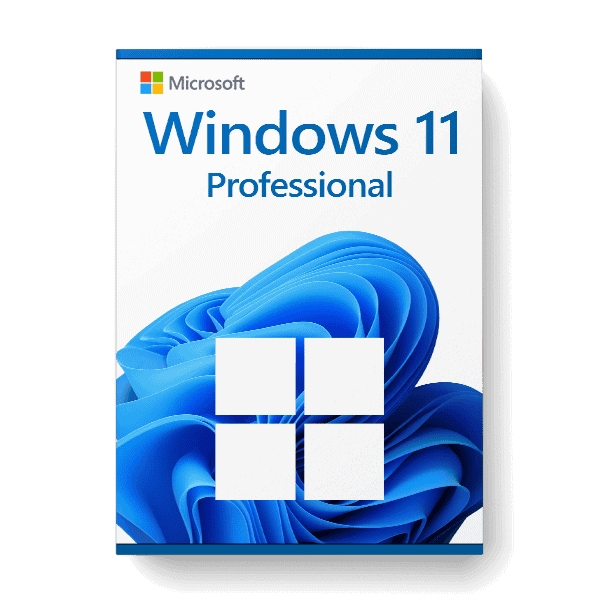


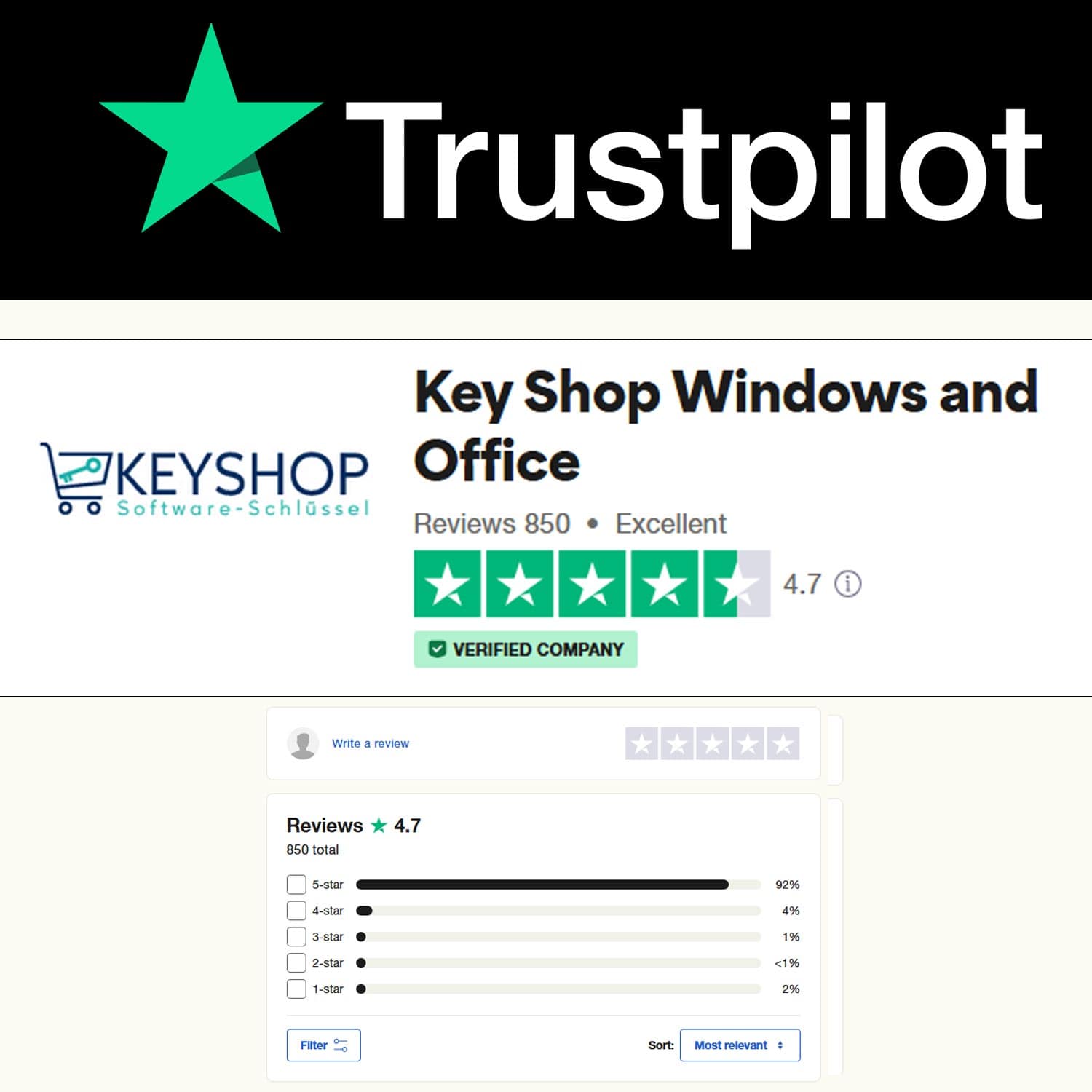

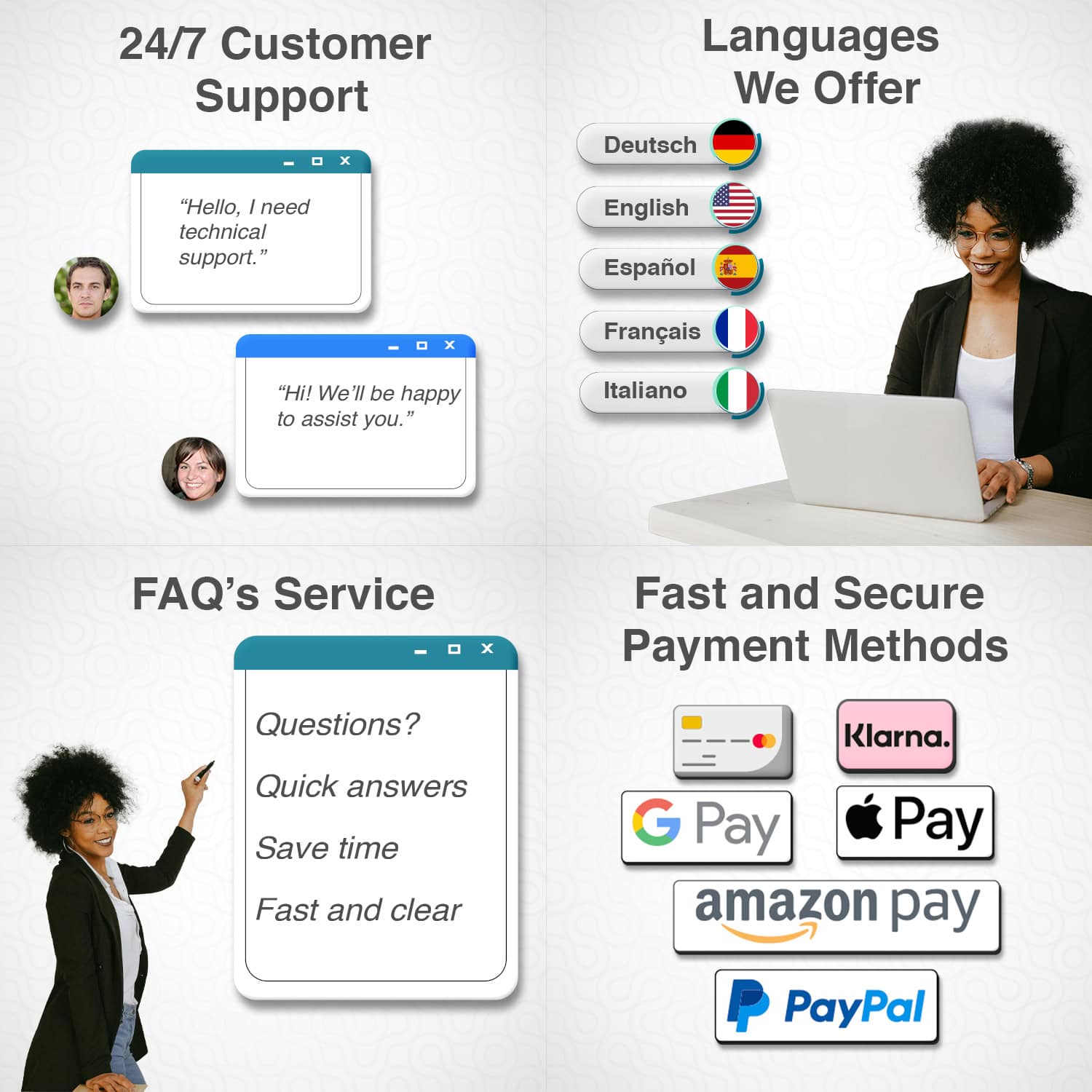
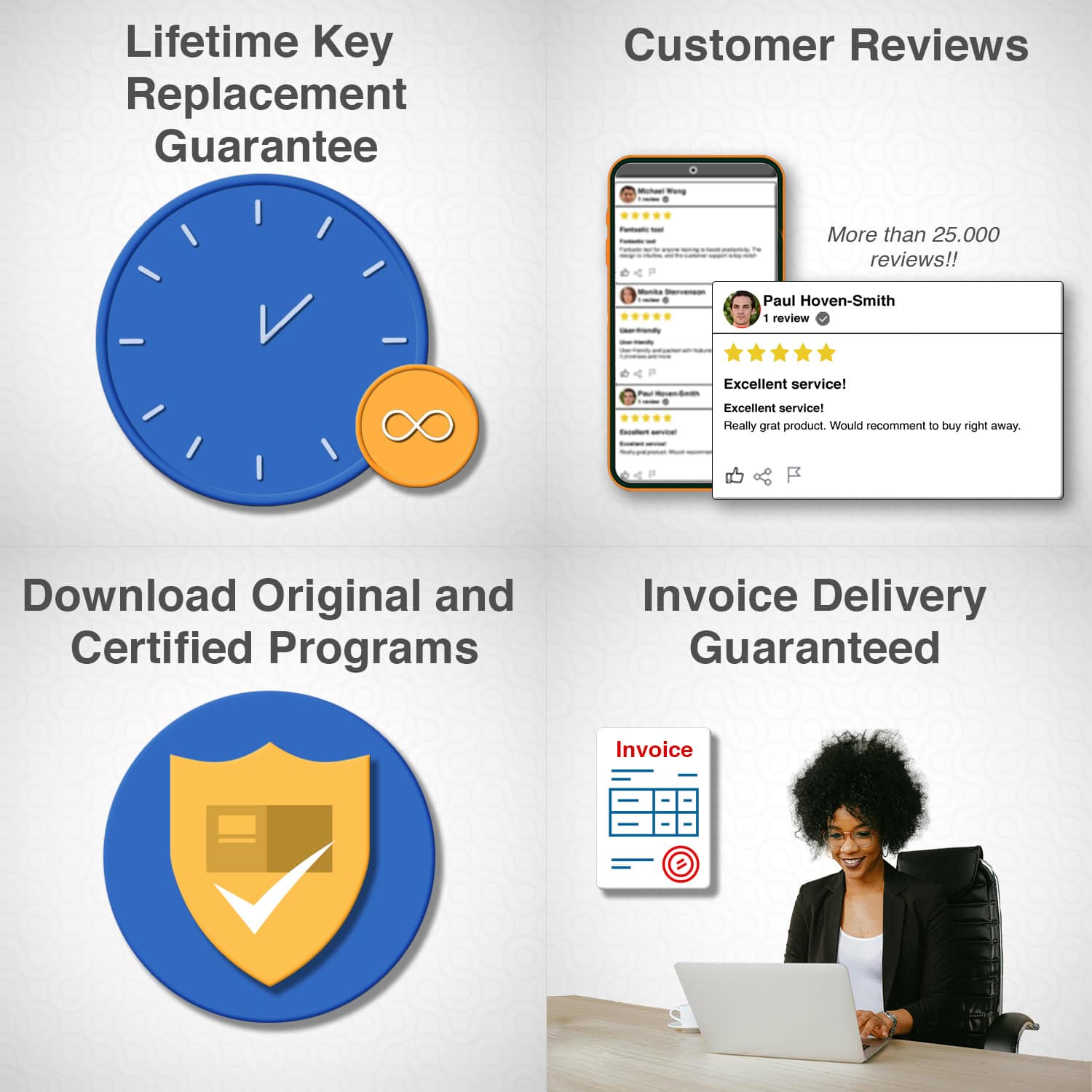

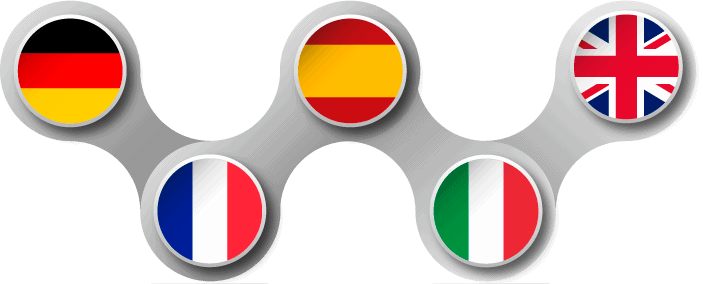




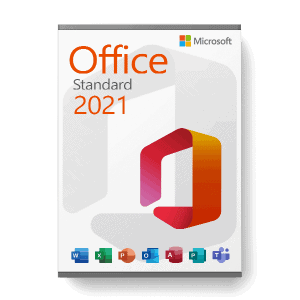
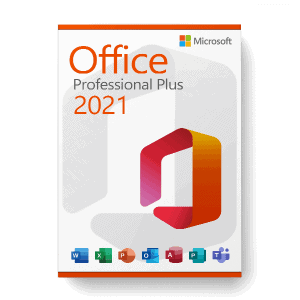
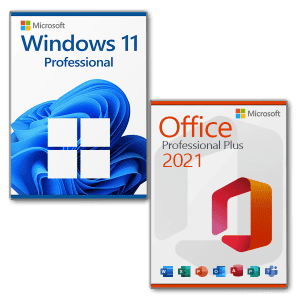
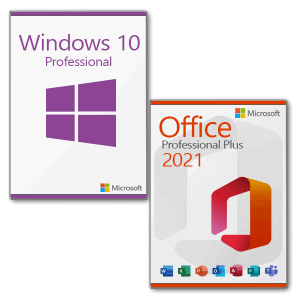
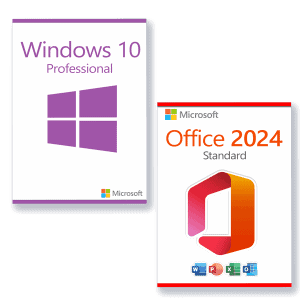
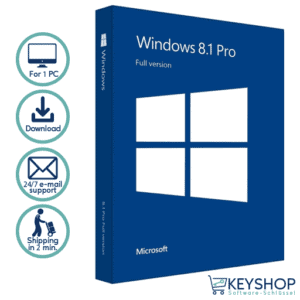

peter.jahn –
War alles sehr gut, prompt und Preis ist super. Bin echt zufrieden. Kann man nur weiterempfehlen.
Dieter Wahl –
Die Software wurde schnell geliefert und ohne Probleme installiert
Bertha Schott –
Immer wieder werde ich bei Euch kaufen; das ist sicher! Danke Kundendienst.
Ilse Kühne –
Schnelle Lieferung, Code hat auf Anhieb funktioniert. Alles Ok.
vitantonio dessi –
Sehr gute Sofort-Unterstützung auch am Wochenende!
Schon wiederholt bestellt, alles hat bestens funktioniert!
Marcia Taylor –
Was soll ich noch groß sagen. Ich hab jetzt sogar Windows 11 Pro
Francisco Cordero –
Sie haben meinen Computer zum Laufen gebracht
Hunter Christian –
Ich habe einen Win 11 Pro Key gekauft, direkt im Postfach erhalten und hat bei der Aktivierung funktioniert. Alles TOP, gerne wieder!
nicole verena –
Das angebotene Angebotspaket ist großartig. alles funktioniert wie beworben. Auch der Hilfsdienst ist für Sie da. Ich werde wieder kaufen.
Ron Trader –
Wunderbarer, superschneller Versand per E-Mail. Es dauerte nicht länger als 2 Minuten, bis ich mein Win 11 bekam.
alois eckert –
Schnell, zuverlässig, professionell und sehr kundenorientiert – gerne wieder!
mike kemmer –
Top Produkt, schneller Versand, fairer Preis, bin sehr zufrieden
Harry Jacob –
Besonders gefreut hat mich, dass trotz preisgünstiger Software mit dem Kauf kein Abonnement verbunden ist. Sehr schnelle Antwort auf Fragen und schnelle Kaufabwicklung. Werde wieder dort kaufen!
Horst John –
Ich hatte eine gute Erfahrung👍
Florian Freitag –
Bisher sind sie nicht ausgefallen, immer pünktlich und die Schlüssel funktionieren ohne Probleme