Beschreibung
Office 2019 Professional Plus
With Office 2019 Professional Plus you receive the most modern office solution from Microsoft. So, in addition to traditional applications, you automatically gain access to browser-based applications. For example Skype for Business. As a result, you will work more effectively in a group, with simplified communication.
In Office 2019, you will find new types of data. For example, inking tools and functions. Other translation and editing tools. Also, motion graphics. Therefore it has user-friendly features.
All versions are one-time payment. These include a single installation on PC. Although Office Professional 2019 is only available for Windows.
To give you an idea, Office 2019 is a product that offers all the offline features. The same is now offered by the Office 365 suite. However, it will no longer continue to be updated to implement new features or new features. You will only receive security updates.
Microsoft’s philosophy is to offer a solution for users who do not have access to the cloud. However, this does not mean that it restricts access to added services such as OneDrive or Skype.
Therefore, in summary, when you buy Office 2019 you will be investing in the functions that Office 365 currently has. Updates to this software come in the next version which you can purchase with a special discount from our store at the time of its launch.
However, Office 2019 is a very useful tool for those who want to have a complete and updated office suite.
What’s new in Office 2019 Professional Plus
Below you have the complete list of news for each application:
What’s new in Word 2019
- Dark theme. Microsoft joins the trend of offering a dark version of the interface.
- Learning tools. Use audio captions and descriptions to teach how to use some of the app’s features.
- Text-to-speech. You can dictate Word with your microphone and the application will transcribe what you say.
- Improvements in drawing mode pencils. If you have a touch screen, you now have more options when drawing.
- Focus mode. A new way to display text for uninterrupted reading.
- Accessibility improvements.
Everything you need at one glance:
- Word 2019. For creating and editing texts and documents.
- Excel 2019. to process data records in tabular form.
- PowerPoint 2019. for creating inspiring presentations.
- Outlook 2019. Allows you to manage emails, contacts, schedules, and tasks.
- Publisher 2019. to easily create professional-looking publications.
- Access 2019. for creating databases with Internet access.
- Lync 2019. (Skype for Business): Instant messaging. Collaborative work and communication. HD video conferencing.
- Web applications. (Word, Excel, PowerPoint).
OneNote is no longer part of the Office suite. However, it is already included in the Windows 10 operating system. In conclusion, earlier versions of Windows are not supported.
Teamwork Office 2019 Professional Plus
Microsoft Office prioritizes teamwork, therefore, the suite has important improvements and innovations in access to the cloud. In other words, group members can work on a document at the same time. So, this option is available for all Microsoft Office components, from Word to Excel and PowerPoint to OneNote. Files must be saved to SharePoint Online, OneDrive, or OneDrive for Business and shared with group members. So, sharing files is very simple through a button in the program.
Further, Skype for Business is another tool of the Office 2019 Pro Plus suite that promotes collaboration. Users can see the online status of team members at a glance and can start a chat. In the same way, we can do Internet call. So, group conversation or video transmission if required.
Use time more effectively with an intelligent mail program
Microsoft Outlook 2019 now includes the “Clutter” feature. In other words, it allows you to detect irrelevant emails. These are classified immediately. Therefore, your inbox will look cleaner and clearer. So that you can focus on the really important tasks.
Improved security for your digital office
Another innovation is enhanced security with “Data Loss Prevention”. So, now it is easier to control within programs the information. You can integrate it and transmit it in documents. Administrators also have the option to block or restrict access to certain data. Additionally, users are aware of the risk of data loss through notifications of potential risks. Thanks to cloud services like OneDrive. As a result, your data is not lost even if a server or device fails. In conclusion, you can easily access and edit files from anywhere in the world.
It links perfectly with windows 10 pro or home. we guarantee a complete accounting
System requirements:
- 1.6 GHz, 2-core processor.
- Windows 10 operating system.
- 2 GB (32bit), 4 GB (64bit) RAM.
- 4 GB of available hard disk space.
- DirectX 10 graphics card for the use of graphics hardware acceleration.
Support:
For any upcoming questions please don’t hesitate to contact us by e-mail. In the same way, our customer suppport is available 7 days a week, 24 hours a day. Therefore, you will have instant support.
In another hand, we assure availability in all our products. Consequently, you will receive your order in record time.
Our company has more than 10 years of experience in the field. This means that we provide a professional service according to your needs. So please feel confident to be part of our worlwide network of satisfied clients.
If you want to see our news, click here

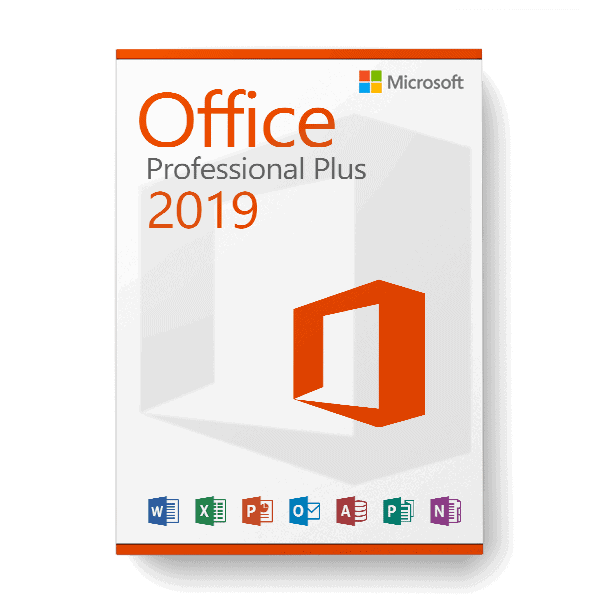


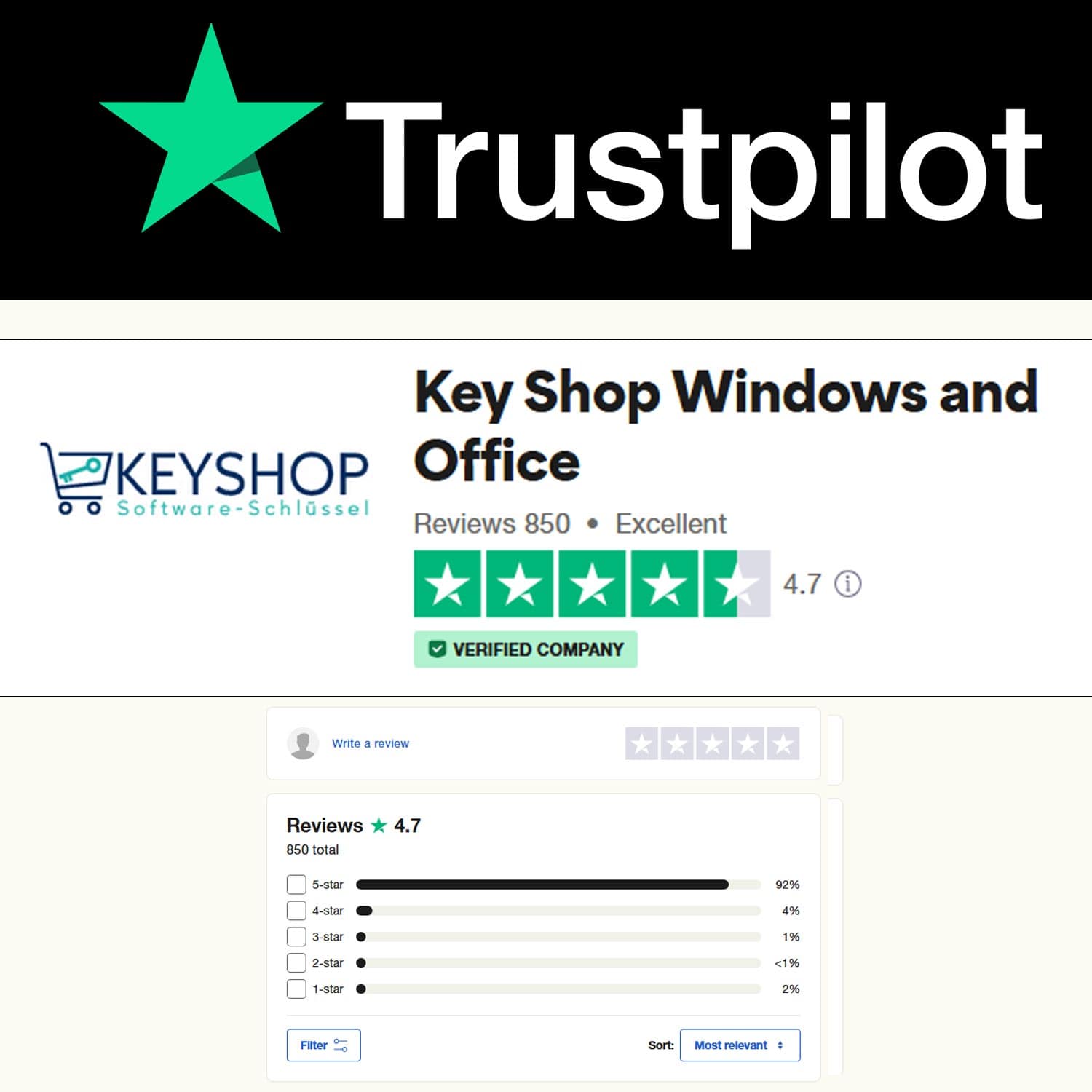

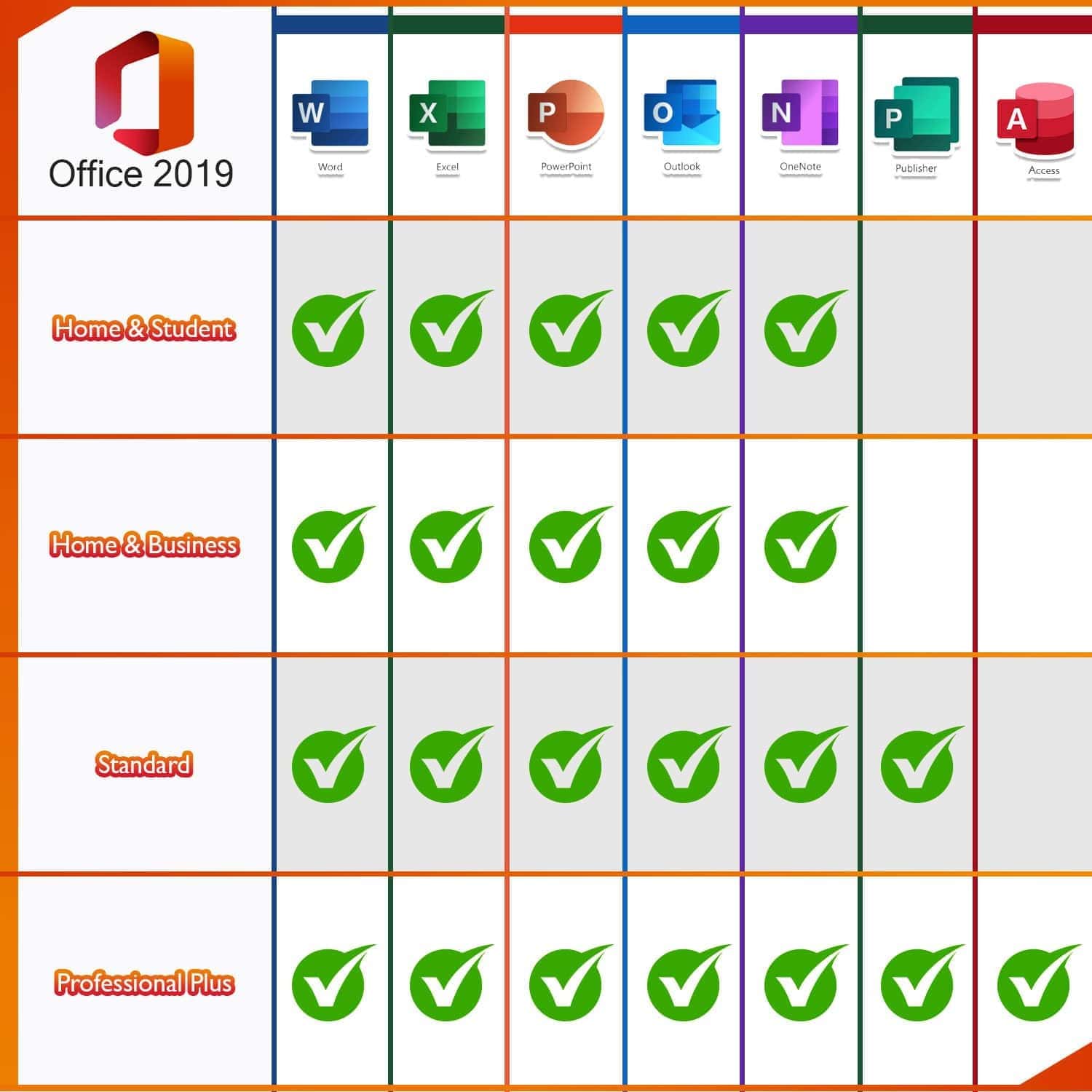
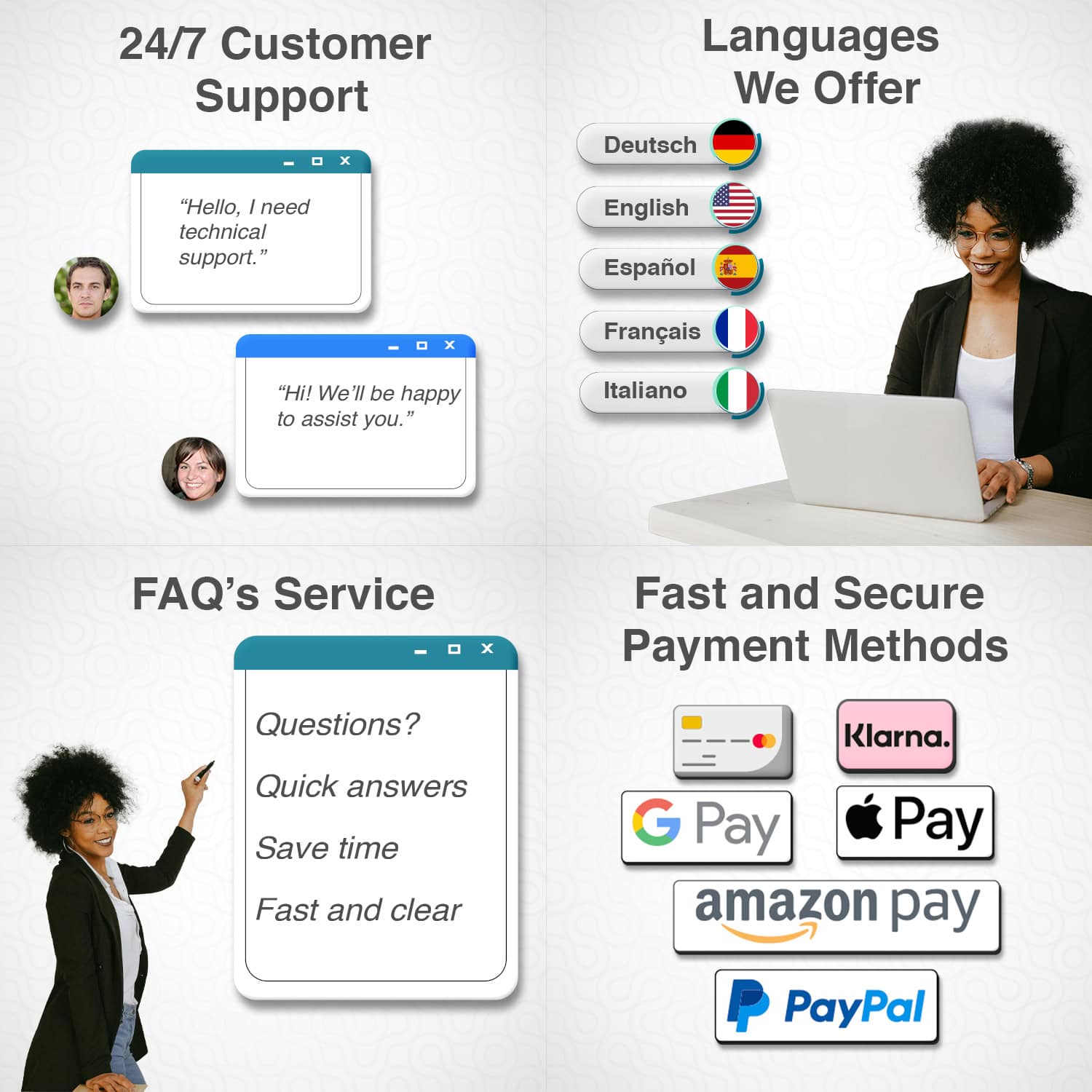
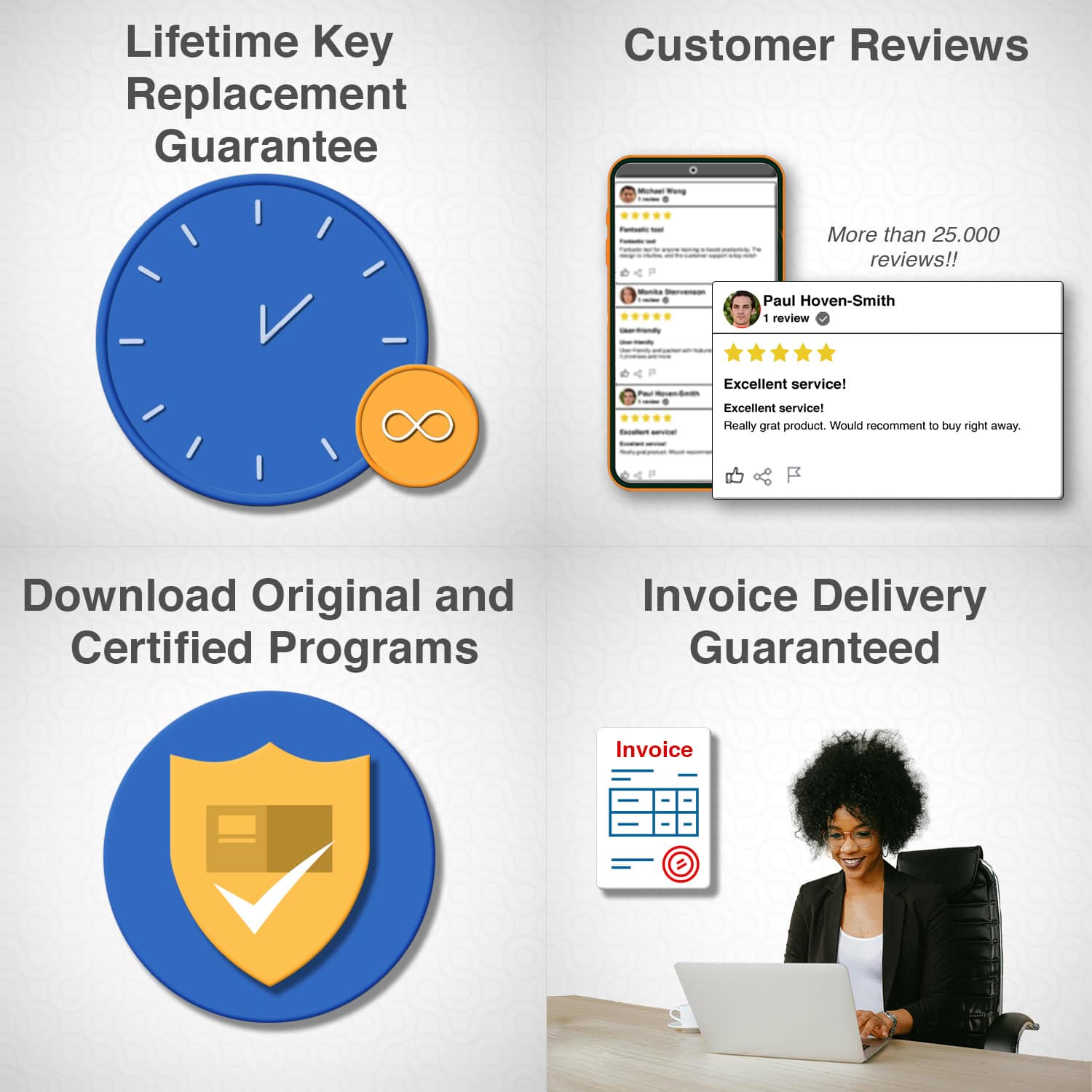

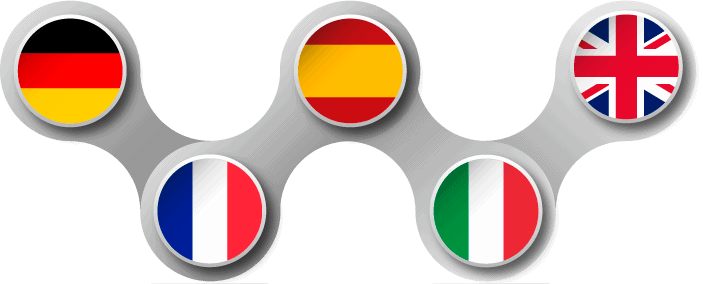




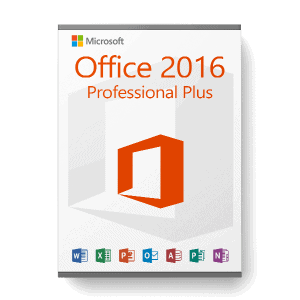
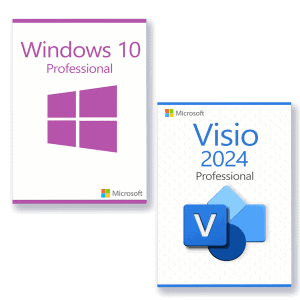
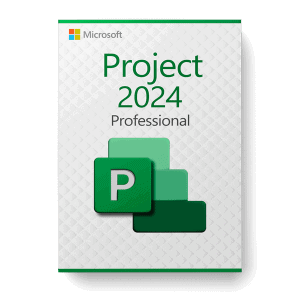
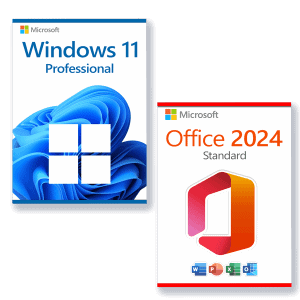
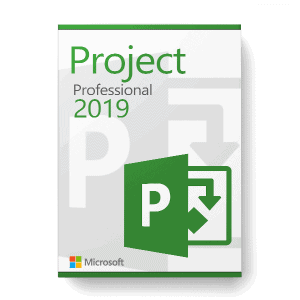

Claus Weber –
nach ein paar Anlaufschwierigkeiten war dann alles gut, der Verkäufer hat sich um alles gekümmert, danke
Estefany –
Das Produkt funktioniert super! Ich benutze es jetzt seit 7 Monaten und bin auf die Website zurückgekehrt, weil ich einen neuen Computer bekomme. Ich hatte ein Problem und sie gaben mir schnell 2 neue Registrierungsschlüssel. Die Schlüssel schienen zu funktionieren, aber irgendwann würde ich sagen, dass ich eine nicht lizenzierte Kopie habe. Es stellte sich durch mein eigenes Problem heraus, weil mein Computer noch ein abgelaufenes Abonnement für Office 365 hatte. Stellen Sie daher sicher, dass Sie zuerst alle alten Versionen deinstallieren. Nachdem ich das gemacht hatte, hatte ich NULL Probleme! Der Support war sehr geduldig und hilfsbereit.
Werner Maier –
Alles super! Key hat bestens funktioniert
Gregor Ahrens –
Ihr Kundendienst ist fantastisch, vielen Dank und ich werde auf jeden Fall wiederkommen.
hilda jansen –
Obwohl mich diese Art der Installation stresst, hat dank der mitgelieferten guten Anleitung alles geklappt.
Cameron Cox –
Der Verkäufer schickte mir die Lizenzschlüssel in kürzester Zeit, inklusive Anleitung. Jetzt habe ich Office 19 aktiviert und es funktioniert, also jederzeit wieder!
Adler Schmidt –
Für einen ersten Kauf, sehr gut, sofortige Lieferung, ich bin überrascht.
Sami A. –
Sehr schönes Produkt zu einem tollen Preis. Sehr schneller Versand und Lieferung, – Vielen Dank.
Lopez Vania –
Einfach Top. Jeder Zeit wieder. Hat perfekt geklappt. Alles super beschrieben. Installation war ein Kinderspiel. Konnte noch nie so problemlos Office aktivieren.
Angel –
Der Produktschlüssel wird umgehend zugesandt, die Installation ist sehr leicht durchführbar und die Programme sind in vollem Umfang funktionsfähig.
BEYMAR –
Sehr schnelle Lieferung (Software-Key per E-Mail), günstiger Preis (mir wurde per Mail ein Sonderpreis angeboten), einwandfreie Funktion des Keys, schneller und freundlicher Service per Mail
Wilson Adams –
Sehr guter Ort, um Microsoft Office zu einem so guten Preis zu kaufen. Guter Service und schnelle Antwort. Ich werde anderen Freund empfehlen, wenn nötig.
Harry Jackson –
Alles Gute ! Top Verkäufer ! Ich komme sehr gerne wieder !
Jorge Juarez –
Brillant!! Ich habe den Download-Link und den Installationsschlüssel in weniger als 3 Minuten erhalten und alles funktioniert perfekt.
Agata Wenzel –
Gerne wieder, problemlose Installation. VIELEN DANK