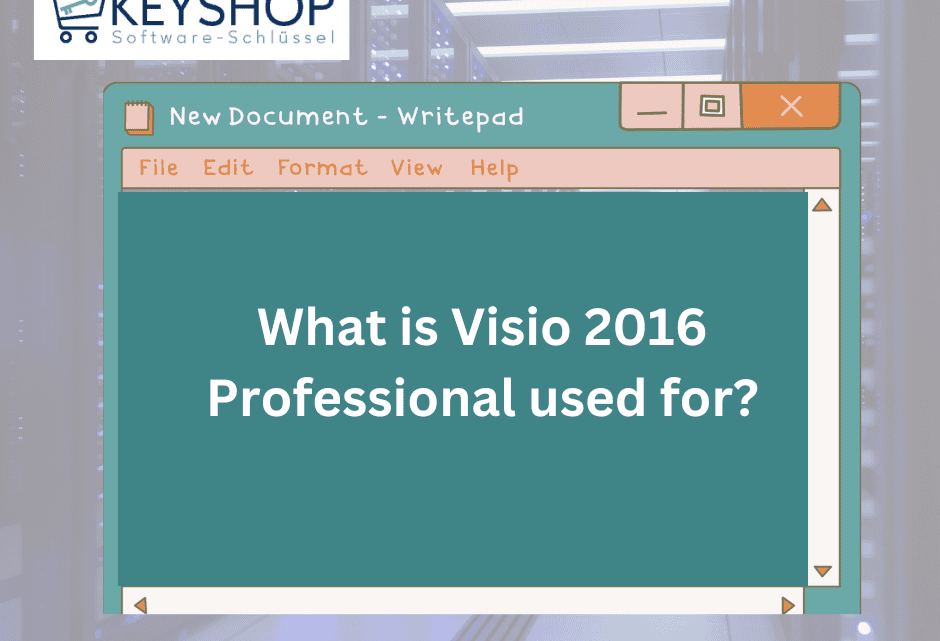
Exploring Visio 2016 Professional: Uses and Benefits Unveiled
24 June 2024Visio 2016 Professional, developed by Microsoft, is an impressive diagramming tool that assists users in creating visual representations of intricate information, processes, systems, and data flows. With its extensive range of features and capabilities, it caters to diverse industries and organizational requirements. Let’s explore the applications and advantages of Visio 2016 Professional to grasp how it can boost productivity and streamline communication within your organization.
Key Features of Visio 2016 Professional
- Versatile Diagram Creation: Visio 2016 Professional provides a versatile platform for creating a wide variety of diagrams, including flowcharts, org charts, network diagrams, floor plans, and more. Its intuitive interface and extensive shape libraries make it easy to visualize concepts and ideas effectively.
- Integration with Data Sources: One of the standout features of Visio 2016 Professional is its ability to connect diagrams to data sources such as Excel, SQL Server, and SharePoint. This integration allows users to create dynamic, data-driven diagrams that update automatically based on changes in underlying data, ensuring accuracy and consistency.
- Collaboration and Sharing: Visio 2016 Professional facilitates collaboration among teams by allowing multiple users to work on diagrams simultaneously through SharePoint or OneDrive integration. It also supports real-time co-authoring, enabling team members to edit diagrams together in real-time, enhancing productivity and teamwork.
- Advanced Diagram Validation: The Diagram Validation feature in Visio 2016 Professional helps ensure accuracy and consistency in diagrams by automatically checking for common errors and compliance with predefined rules. This feature is particularly useful for complex diagrams where accuracy is critical.
- Customization and Extensibility: Users can customize Visio 2016 Professional to suit specific needs by creating custom shapes, templates, and stencils. Additionally, Visio supports integration with other Microsoft Office applications, allowing seamless data exchange and workflow integration.
Uses of Visio 2016 Professional
- Business Process Mapping: Visio 2016 Professional is widely used for mapping and documenting business processes, workflows, and procedures. It helps organizations visualize and analyze processes to identify inefficiencies, streamline operations, and improve overall productivity.
- IT Network and Infrastructure Diagramming: IT professionals use Visio 2016 Professional to create detailed network diagrams, infrastructure layouts, and data center diagrams. It enables them to plan, design, and document IT systems effectively, ensuring clarity and consistency in network configurations.
- Project Management and Planning: Project managers leverage Visio 2016 Professional for project planning, timeline creation, and resource allocation. It allows them to visualize project workflows, dependencies, and milestones, facilitating better project coordination and management.
- Engineering and Technical Diagrams: Engineers and technical professionals use Visio 2016 Professional to create engineering drawings, schematics, and technical diagrams. It provides tools for precise diagramming and annotation, essential for communicating complex technical information.
- Floor Plans and Facility Management: Architects, facility managers, and interior designers utilize Visio 2016 Professional for creating floor plans, office layouts, and facility management diagrams. It helps them visualize space utilization, plan layouts, and manage building infrastructure efficiently.
Benefits of Visio 2016 Professional
- Improved Communication: Visio 2016 Professional enhances communication by providing clear, visual representations of ideas, processes, and data. It simplifies complex information, making it easier for stakeholders to understand and collaborate effectively.
- Enhanced Productivity: The intuitive interface and powerful features of Visio 2016 Professional streamline diagram creation and editing, saving time and effort. Its automation capabilities, such as data linking and diagram validation, reduce manual tasks and improve productivity.
- Data-driven Insights: By linking diagrams to external data sources, Visio 2016 Professional enables users to gain valuable insights and make informed decisions based on real-time data. This capability enhances decision-making processes and supports data-driven strategies.
- Scalability and Flexibility: Visio 2016 Professional scales to meet the needs of small businesses to large enterprises, offering flexibility in diagramming solutions. Its customizable templates and extensible features adapt to diverse industry requirements and organizational workflows.
Conclusion
Visio 2016 Professional is a versatile tool that empowers users to create, collaborate on, and share visually compelling diagrams across various industries and disciplines. Whether you’re mapping business processes, designing IT infrastructure, or planning projects, Visio 2016 Professional offers the tools and capabilities to enhance productivity, streamline communication, and visualize complex information effectively.
By leveraging its features for diagram creation, data integration, and collaboration, organizations can achieve greater clarity, efficiency, and insight into their processes and operations.