Exploring the Redesigned Windows Store in Windows 11
15 February 2024The Windows Store in Windows 11 undergoes a significant redesign, offering users a more curated and streamlined experience for discovering and downloading apps, games, and other content. Let’s explore the changes and enhancements to the Windows Store in Windows 11.
Redesigned Interface
The Windows Store in Windows 11 features a redesigned interface with a cleaner, more modern layout. The new interface prioritizes curated collections, recommendations, and featured content, making it easier for users to discover new apps and games that are relevant to their interests.
Improved Navigation
Navigation in the Windows Store is streamlined and intuitive, allowing users to easily browse categories, search for specific apps or games, and access their library of purchased and installed content. The new navigation menu provides quick access to essential sections of the store, such as Home, Apps, Games, and Entertainment.
Enhanced App Pages
App pages in the Windows Store receive several enhancements, providing users with more information and context about the apps and games they are interested in. Users can now view screenshots, videos, reviews, and ratings directly on the app page, helping them make informed decisions about which apps to download.
Integration with Microsoft Accounts
The Windows Store in Windows 11 is tightly integrated with Microsoft accounts, allowing users to sync their app purchases and preferences across devices.