Exploring the Functions of Microsoft Office Professional Plus: A Comprehensive Guide
25 June 2024Microsoft Office Professional Plus offers a wide array of productivity tools tailored for businesses and organizations of any size. With various applications for document creation, collaboration, data analysis, and communication, it’s a powerful suite that can boost efficiency and simplify processes. Let’s explore the essential features and benefits of Microsoft Office Professional Plus to see how it can optimize productivity and improve workflows.
Key Applications in Microsoft Office Professional Plus
- Microsoft Word:
- Document Creation: Word allows users to create, edit, and format documents with ease. It offers a wide range of templates and formatting options for various types of documents, from reports and letters to newsletters and brochures.
- Collaboration: With real-time co-authoring and commenting features, multiple users can work on a document simultaneously, enhancing collaboration and teamwork.
- Microsoft Excel:
- Data Analysis: Excel is a powerful spreadsheet application used for data analysis, calculation, and visualization. It includes functions, formulas, and pivot tables for organizing and analyzing data effectively.
- Charts and Graphs: Users can create dynamic charts and graphs to visualize data trends and insights, making it easier to present and interpret complex information.
- Microsoft PowerPoint:
- Presentation Creation: PowerPoint enables users to create professional presentations with multimedia elements such as slides, images, videos, and animations.
- Slide Transitions and Animations: Enhance presentations with slide transitions, animations, and interactive features to engage audiences effectively during meetings and presentations.
- Microsoft Outlook:
- Email Management: Outlook is a robust email client that allows users to manage emails, contacts, calendars, and tasks in one place.
- Integration with Office Apps: Seamless integration with other Office applications enables users to schedule meetings, attach documents, and collaborate directly from Outlook.
- Microsoft Access:
- Database Management: Access is a database management system that allows users to create and manage databases for storing and manipulating data.
- Forms and Reports: Users can design custom forms and generate reports to analyze and present data stored in Access databases.
- Microsoft Publisher:
- Desktop Publishing: Publisher is used for creating professional-quality publications such as brochures, flyers, newsletters, and posters.
- Template Gallery: It offers a wide range of templates and design tools to create visually appealing publications for marketing and communication purposes.
Additional Features and Benefits
- OneDrive Integration: Office Professional Plus includes OneDrive integration, allowing users to store, access, and share documents and files securely in the cloud.
- Security and Compliance: Built-in security features such as data encryption, rights management, and compliance tools help protect sensitive information and ensure regulatory compliance.
- Customization and Extensibility: Users can customize Office applications and extend functionality through add-ins, macros, and integration with third-party services, enhancing flexibility and productivity.
Uses Across Industries
- Business and Enterprise: Office Professional Plus is widely used in businesses and enterprises for document management, data analysis, and communication.
- Education: Educational institutions use Office applications for teaching, learning, and administrative tasks, facilitating collaboration and enhancing student productivity.
- Government: Government agencies utilize Office tools for creating reports, presentations, and managing information securely.
Conclusion
Microsoft Office Professional Plus offers a comprehensive suite of tools and functionalities that empower organizations to create, collaborate, and communicate effectively. Whether you’re creating documents, analyzing data, or delivering presentations, Office Professional Plus provides the tools you need to streamline workflows and enhance productivity across various industries and disciplines.
By leveraging its powerful applications, integration capabilities, and security features, Office Professional Plus helps organizations achieve operational efficiency, improve decision-making, and drive business success.