Everything You Need to Know About the KMS Key for Office 2024
16 December 2024As businesses and individuals continue to embrace Office 2024, understanding how to manage software licenses effectively is crucial. One of the most common methods for activating Office 2024 products in enterprise environments is through a KMS key for Office 2024 (Key Management Service). If you’re wondering what a KMS key is, how it works, or how to use it for activating Office 2024 LTSC KMS key, this comprehensive guide will answer all your questions.
What is a KMS Key for Office 2024?
A KMS key for Office 2024 is a type of volume license key that allows organizations to activate Microsoft products like Office 2024 automatically, without requiring individual activation for each device. Instead of activating each machine through online or manual input, a KMS server handles the activation for multiple devices on the network. This method is widely used by businesses, educational institutions, and large enterprises, where managing individual product activations can be time-consuming.
Why Use a KMS Key for Office 2024?
Using a KMS key for Office 2024 offers several benefits, including:
- Centralized Activation: With a KMS server, activation is centralized, meaning there’s no need to manually activate Office on each machine. This is especially helpful when managing hundreds or thousands of devices.
- Reduced Costs: KMS keys are a cost-effective solution for large organizations, as they can activate multiple copies of Office 2024 without requiring individual retail licenses.
- Automatic Renewals: KMS activation requires periodic reactivation (usually every 180 days). This ensures that your Office 2024 installations remain up-to-date and compliant with licensing agreements.
- Scalability: KMS activation is ideal for organizations of all sizes, from small businesses to large enterprises, as it can support numerous users and devices.
How Does the KMS Activation Process Work?
The KMS activation process for Office 2024 follows these steps:
- Install the KMS Host Key: The first step is to install the Office 2024 LTSC KMS key on a server. This key is provided by Microsoft when you purchase volume licenses for Office 2024. The server then becomes the KMS host, which will manage activation requests from client machines.
- Configure the KMS Server: After installing the KMS host key, configure the KMS server to accept activation requests. This usually involves setting up the server to listen on the appropriate ports and ensuring that the server can communicate with the Office 2024 client machines.
- Activate the Client Machines: Once the KMS server is set up, the client machines (computers running Office 2024) can be configured to use the KMS server for activation. This can be done manually on each device or via Group Policy for automated deployment in larger organizations.
- Periodic Activation Renewal: Every 180 days, the client machines must re-activate with the KMS server to ensure that they are still compliant with Microsoft’s licensing requirements. This renewal is automatic as long as the client machines can communicate with the KMS server.
How to Activate Office 2024 Using a KMS Key
Here’s a step-by-step guide to activate Office 2024 using a KMS key for Office 2024:
- Install Office 2024: Begin by installing the Office 2024 suite on your device. You can download it from the official Microsoft website or use an installation media provided by your organization.
- Access Command Prompt: Open the Command Prompt as an administrator. To do this, type “cmd” in the search bar, right-click on the Command Prompt app, and select “Run as administrator.”
- Enter the KMS Key: In the Command Prompt window, type the following command to enter the KMS key for Office 2024:
Replace
<Your-KMS-Key>with the Office 2024 LTSC KMS key provided by your organization. Press Enter to confirm. - Activate Office: Once the KMS key is entered, run the following command to initiate the activation process:
- Check Activation Status: To verify that Office 2024 has been successfully activated, you can use the following command:
This will display the activation status, confirming whether the activation was successful.
Common Issues and Troubleshooting
While KMS activation is straightforward, users may occasionally encounter issues. Here are a few common problems and how to resolve them:
- Activation Fails: If Office 2024 fails to activate, ensure that the client machine can communicate with the KMS server. Check the network settings, firewall configurations, and ensure that the KMS server is online and running.
- “No License Available” Error: This can occur if the KMS server hasn’t reached the minimum number of activations required (usually 25 for Office 2024). Ensure that your KMS host is properly configured and has enough activations available.
- Expired or Invalid KMS Key: If the KMS key for Office 2024 has expired or is invalid, you will need to contact your IT department or Microsoft support to obtain a new key.