What is Included in Office 2013 Professional Plus?
8 July 2024Microsoft developed Office 2013 Professional Plus, a full suite of productivity products meant to meet the demands of both individual and business users. This version, which was released in January 2013, improved both usability and functionality by adding a number of new features and enhancements over its predecessors.
Let’s see what’s included in Microsoft Office 2013 Professional Plus :
1. Microsoft Word 2013
Microsoft Word remains the gold standard for word processing software. The 2013 version includes improved design and readability features, such as:
- Read Mode: Optimizes the document for reading on-screen.
- PDF Reflow: Converts PDFs into Word documents for easy editing.
- Enhanced Collaboration: Improved tracking and reviewing tools for easier document collaboration.
2. Microsoft Excel 2013
Excel 2013 enhances data analysis and visualization capabilities, making it indispensable for financial and data professionals. Key features include:
- Flash Fill: Recognizes patterns and auto-completes data entry.
- Recommended Charts: Suggests the best charts for your data.
- Power View: Provides powerful data visualization tools for creating interactive reports.
3. Microsoft PowerPoint 2013
PowerPoint 2013 offers new tools for creating impactful presentations, including:
- Improved Presenter View: Offers tools like slide previews and timer for more effective presentations.
- Enhanced Design Tools: New alignment guides and theme variations to enhance presentation aesthetics.
- PowerPoint Zoom: Allows for non-linear presentations by zooming in and out of slides.
4. Microsoft Outlook 2013
Outlook 2013 focuses on improved email management and connectivity, featuring:
- Peeks: Quickly view your calendar, appointments, and tasks without switching tabs.
- Inline Replies: Allows replying to emails directly within the reading pane.
- Improved Search: Enhanced search capabilities for finding emails and contacts faster.
5. Microsoft Access 2013
Access 2013 provides robust database management tools, making it easier to create and manage databases with features like:
- Web Apps: Build and share apps on SharePoint without extensive coding.
- Simplified User Interface: Streamlined navigation and tools for easier database management.
- New Templates: Pre-built templates to quickly start database projects.
6. Microsoft Publisher 2013
Publisher 2013 enhances desktop publishing with:
- Simplified Design Tools: Easier layout and design with new object alignment guides.
- Improved Picture Handling: Enhanced image insertion and editing tools.
- Professional-Looking Templates: A variety of new templates for creating professional publications.
7. Microsoft OneNote 2013
OneNote 2013 is a digital notebook that allows for comprehensive note-taking and organization, featuring:
- Enhanced Syncing: Better synchronization across devices.
- Improved Table Tools: New table formatting tools.
- Linked Notes: Link notes to web pages, documents, and other files.
8. Lync 2013 (now Skype for Business)
Lync 2013 enhances communication and collaboration with features like:
- Instant Messaging and Presence: Stay connected with team members in real-time.
- Online Meetings: Conduct video and audio meetings with colleagues.
- Screen Sharing: Share your screen during presentations and meetings for better collaboration.
9. InfoPath 2013
InfoPath 2013 allows for designing and distributing electronic forms:
- Form Templates: Create custom forms for collecting data.
- Integration with SharePoint: Enhanced integration for sharing and managing forms.
10. Office Web Apps
Office 2013 Professional Plus includes access to Office Web Apps, providing:
- Online Versions of Office Applications: Edit and share Word, Excel, PowerPoint, and OneNote files online.
- Cloud Storage Integration: Seamless integration with OneDrive for easy access and collaboration.
Additional Features
Office 2013 Professional Plus also includes several features designed to enhance productivity and collaboration:
- Touch and Stylus Support: Optimized for touch-enabled devices.
- Cloud Integration: Easy access and saving of documents to OneDrive.
- Improved User Interface: A cleaner, more modern look and feel.
Conclusion
Microsoft Office 2013 Professional Plus is a robust suite of applications designed to meet the diverse needs of today’s users. Whether you’re writing a report, analyzing data, creating presentations, managing emails, or building databases, Office 2013 Professional Plus provides the tools necessary to enhance productivity and efficiency. The inclusion of cloud integration and collaboration features ensures that users can work effectively both individually and as part of a team.