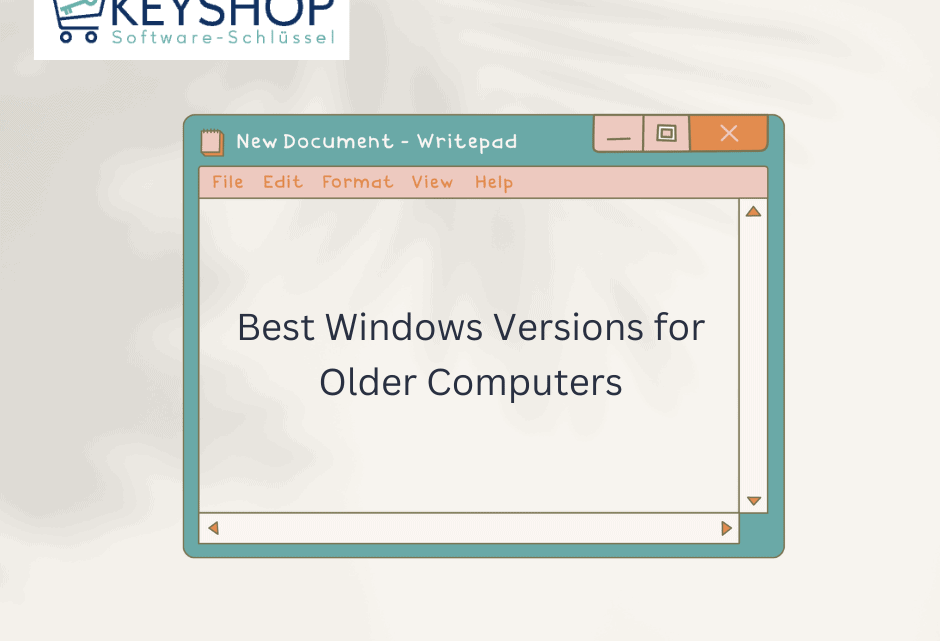
Best Windows Versions for Older Computers: A Comprehensive Guide
21 June 2024Selecting the correct Windows edition for older computers can greatly affect how well they run. Outdated hardware might have trouble handling newer operating systems that demand more resources. This article will delve into the top Windows versions that are ideal for older computers, taking into account performance, compatibility, and support.
Factors to Consider
Before diving into specific Windows versions, consider these factors when choosing an operating system for your older computer:
- Hardware Specifications: Check your computer’s hardware specifications, including CPU, RAM, and storage capacity. Older hardware typically has limitations in processing power and memory compared to newer models.
- Software Requirements: Determine the software you intend to use. Ensure compatibility with the Windows version you choose, as some applications may require specific operating systems.
- Security Updates: Opt for a Windows version that still receives security updates to protect your system from vulnerabilities and threats.
Best Windows Versions for Older Computers
Here are some Windows versions known for their efficiency and compatibility with older hardware:
1. Windows 7
Windows 7 was a popular choice for many years due to its stability and user-friendly interface. It requires less system resources compared to newer versions like Windows 10 or Windows 11. However, note that mainstream support for Windows 7 ended in 2020, and extended support will end in 2023, making it less secure over time.
2. Windows 8.1
Windows 8.1 improves upon the performance issues of Windows 8 and offers better compatibility with older hardware. It includes updates and enhancements over its predecessor, making it a viable option for older computers. However, like Windows 7, mainstream support for Windows 8.1 ended in 2018, with extended support scheduled to end in 2023.
3. Windows 10
Windows 10 is Microsoft’s current mainstream operating system and is designed to work well on a variety of hardware, including older computers. It introduces optimizations that can improve performance on older systems compared to previous versions. Windows 10 also benefits from ongoing security updates and support from Microsoft.
Tips for Optimizing Windows Performance on Older Computers
Regardless of the Windows version you choose, consider these tips to optimize performance on older computers:
- Disable Unnecessary Startup Programs: Reduce the number of programs that launch at startup to speed up boot times and free up system resources.
- Upgrade RAM: If possible, upgrade your computer’s RAM to improve multitasking capabilities and overall system responsiveness.
- Use Lightweight Software: Opt for lightweight alternatives to resource-intensive applications. For example, use a lightweight browser instead of a memory-heavy one.
- Regular Maintenance: Perform regular maintenance tasks such as disk cleanup, defragmentation (if using a traditional hard drive), and updating drivers to ensure optimal performance.
Conclusion
Choosing the optimum Windows version for older PCs requires balancing performance, compatibility, and security concerns. While Windows 7 and 8.1 are still viable solutions, Windows 10 provides continued support and enhancements for older systems. Evaluate your computer’s characteristics and software requirements to identify the most appropriate Windows version for a pleasant and secure computing experience.
By picking the appropriate Windows version and using optimization strategies, you can extend the life of your older computer while still using it successfully for daily work.
Ready to upgrade or optimize your older computer with the best Windows version? Explore your options and upgrade to Windows 10 for improved performance and security. Make the most out of your older hardware today!