Is Microsoft Word Compatible with Windows 11? Find Out Now!
18 June 2024With the launch of Windows 11, many users are wondering about the compatibility of their essential software, such as Microsoft Word. Microsoft Word is a widely-used tool for productivity, serving millions of users worldwide for various tasks from simple note-taking to complex document creation. Therefore, the question arises: does Microsoft Word work well with Windows 11? Let’s explore further.
Windows 11 Overview
Windows 11 is the latest operating system from Microsoft, offering a fresh design and numerous new features. It promises enhanced performance, improved multitasking, and a more intuitive interface. Given these changes, ensuring that critical applications like Microsoft Word run smoothly on this new platform is crucial.
Microsoft Word and Windows 11 Compatibility
The good news is that Microsoft Word is fully compatible with Windows 11. Here are some key points to consider:
- Office Versions: Microsoft Word is available as part of the Microsoft Office suite. Both Microsoft 365 (the subscription-based version) and Office 2019/2021 (the one-time purchase versions) are fully supported on Windows 11. This means that whether you are using the latest cloud-connected version or a standalone edition, you can run Microsoft Word on Windows 11 without any issues.
- Installation and Setup: Installing Microsoft Word on Windows 11 is straightforward. You can download it from the Microsoft Store or the official Microsoft website. The installation process is similar to previous versions of Windows, ensuring a familiar experience for users.
- Performance Enhancements: Windows 11 is designed to be faster and more efficient. This means that Microsoft Word should run smoothly, with quicker load times and better overall performance. The new features in Windows 11, such as Snap Layouts and Virtual Desktops, can enhance your productivity when working with multiple Word documents.
- Security and Updates: Both Windows 11 and Microsoft Word receive regular updates from Microsoft. This ensures that any compatibility issues are promptly addressed, and you benefit from the latest features and security enhancements.
New Features to Explore for Windows 11
Windows 11 brings several new features that can improve your experience with Microsoft Word:
- Snap Layouts: This feature allows you to organize your open windows into different layouts, making it easier to work with multiple documents or applications side by side.
- Virtual Desktops: Create different desktops for different tasks, such as one for work and another for personal use, and switch between them seamlessly.
- Widgets and Integration: Windows 11 offers widgets that can provide quick access to news, weather, calendar events, and more, helping you stay organized and informed.
Conclusion
In conclusion, Microsoft Word is completely compatible with Windows 11. Whether you use Microsoft 365 or a standalone edition, you can expect a unified experience with improved performance and productivity capabilities. Upgrading to Windows 11 is a fantastic way to take advantage of the most recent developments in both the operating system and Microsoft Word.
If you haven’t already upgraded, consider switching to Windows 11 Pro for a more modern, efficient, and secure computing experience with your favorite productivity tools.