Quelle est la différence entre Microsoft 365 et Office 2021 ? Comprendre vos options
28 août 2024Choisir la bonne suite de productivité Microsoft peut s'avérer crucial pour maximiser votre efficacité et tirer parti des dernières technologies. Microsoft 365 et Office 2021 étant disponibles, il est essentiel de comprendre les principales différences entre ces options afin de prendre une décision éclairée qui corresponde à vos besoins, en particulier dans le contexte des plateformes d'IA et des flux de travail modernes.
Microsoft 365 vs. Office 2021 : Une vue d'ensemble
1. Abonnement ou achat unique
Microsoft 365:
- Modèle d'abonnement : Microsoft 365 fonctionne sur la base d'un abonnement, disponible mensuellement ou annuellement. Ce modèle offre un accès continu aux dernières mises à jour et fonctionnalités.
- Mises à jour régulières : Les abonnés reçoivent des mises à jour permanentes, y compris les dernières fonctionnalités, les correctifs de sécurité et les améliorations. Les utilisateurs disposent ainsi toujours de la version la plus récente du logiciel.
Office 2021:
- Achat unique : Office 2021 est un logiciel à achat unique. Une fois acheté, il vous appartient, sans frais récurrents. Cette option constitue une solution économique pour les utilisateurs qui préfèrent ne pas s'engager dans un modèle d'abonnement.
- Version statique : Le logiciel reste en l'état jusqu'à ce que vous décidiez de le mettre à jour ou d'acheter une nouvelle version. Cela permet de garantir la stabilité et la prévisibilité des coûts du logiciel.
2. Access vers Fonctionnalités et services supplémentaires
Microsoft 365:
- Intégration dans le nuage : Microsoft 365 offre une intégration transparente avec des services en nuage tels que OneDrive. Cette fonctionnalité permet aux utilisateurs de stocker des fichiers en ligne, de partager facilement des documents et de collaborer en temps réel, où qu'ils se trouvent.
- Outils alimentés par l'IA : Les abonnés bénéficient d'outils d'IA avancés, notamment de fonctions de messagerie électronique plus intelligentes dans Outlook, de texte prédictif dans Word et d'informations sur les données dans Excel. Ces améliorations de l'IA permettent d'accroître la productivité et de rationaliser les flux de travail.
- Caractéristiques exclusives : Microsoft 365 comprend l'accès à des fonctionnalités exclusives telles que Teams pour la collaboration, qui s'intègre à d'autres services Microsoft et fournit des outils de communication complets.
Office 2021:
- Solution rentable à long terme : Pour de nombreux utilisateurs, Office 2021 Professional Plus offre une solution à long terme rentable par rapport aux frais d'abonnement permanents. Avec un achat unique, vous évitez les coûts récurrents tout en continuant à accéder à des outils de productivité essentiels.
- Caractéristiques améliorées : Office 2021 comprend des outils et des fonctionnalités robustes qui répondent à différents besoins :
- Amélioration des performances : Des temps de démarrage plus rapides et un fonctionnement plus souple rendent les tâches quotidiennes plus efficaces.
- Interface conviviale : Une interface utilisateur familière et intuitive assure une transition transparente par rapport aux versions précédentes, ce qui facilite l'adaptation des utilisateurs et maximise leur productivité.
- Collaboration documentaire avancée : Même sans intégration dans le nuage, Office 2021 offre de solides fonctions de collaboration, notamment la co-rédaction en temps réel et un meilleur partage des documents.
- Outils mis à jour : Office 2021 est livré avec les dernières versions de Word, Excel et PowerPoint, avec des fonctionnalités améliorées telles que de nouveaux modèles, des outils d'analyse de données et des options de présentation.
- Installer localement Avantages : En tant que logiciel installé localement, Office 2021 vous permet d'accéder à vos fichiers et applications sans dépendre d'une connexion Internet, ce qui est avantageux pour les utilisateurs dont l'accès à Internet est limité ou instable.
3. Utilisateurs cibles et cas d'utilisation
Microsoft 365:
- Idéal pour les entreprises et les équipes : Avec ses outils de collaboration et ses mises à jour permanentes, Microsoft 365 est bien adapté aux entreprises et aux équipes qui ont besoin de logiciels actualisés et de fonctions d'IA avancées pour rester compétitives et productives.
- Utilisation flexible : Le modèle d'abonnement est avantageux pour les utilisateurs qui préfèrent des mises à jour régulières et l'accès aux dernières fonctionnalités sans coûts supplémentaires.
Office 2021:
- Idéal pour les utilisateurs individuels : Office 2021 est un choix solide pour les utilisateurs individuels ou les petites entreprises qui préfèrent un achat unique et n'ont pas besoin des dernières mises à jour ou des fonctionnalités basées sur le cloud.
- Environnement statique : Convient aux utilisateurs qui travaillent dans un environnement plus traditionnel, hors ligne, et qui n'ont pas besoin des outils d'intelligence artificielle avancés ou des fonctions de collaboration offertes par Microsoft 365.
4. Prix et licences
Microsoft 365:
- Des plans flexibles : Microsoft 365 propose différents plans adaptés à différents besoins, notamment des options personnelles, familiales, professionnelles et éducatives. Les prix varient en fonction du plan et du nombre d'utilisateurs.
- Frais mensuels ou annuels : Les abonnés paient une redevance récurrente qui leur donne accès à des mises à jour permanentes et à des services supplémentaires.
Office 2021:
- Taxe unique : Office 2021 exige un paiement initial unique, qui couvre le coût du logiciel mais n'inclut pas les mises à jour futures ou les services d'abonnement. Il s'agit d'une option plus prévisible et potentiellement plus rentable à long terme.
- Licence perpétuelle : Une fois acheté, le logiciel fait l'objet d'une licence d'utilisation illimitée. Pour les personnes intéressées par un achat unique, vous pouvez acheter Office 2021 Professional Plus pour profiter d'une suite de productivité fiable sans coûts permanents.
Comment obtenir Office 2021
Si vous préférez une option d'achat unique, vous pouvez obtenir Office 2021 Professional Plus en achetant Office 2021 Lizenz ou Office 2021 Key. Pour acheter Microsoft Office 2021 Professional Plus, visitez le site ce lien pour plus de détails et pour effectuer vos achats.
Conclusion
Microsoft 365 et Office 2021 fournissent tous deux de précieux outils de productivité, mais ils répondent à des besoins et à des préférences différents. Microsoft 365 se distingue par son modèle d'abonnement, ses mises à jour continues et ses fonctions d'intelligence artificielle avancées, ce qui en fait la solution idéale pour les environnements dynamiques basés sur le cloud. Office 2021, quant à lui, offre une option d'achat unique et simple avec des fonctionnalités améliorées et des avantages à long terme rentables.
En comprenant ces différences, vous pouvez choisir la solution qui correspond le mieux à vos besoins personnels ou professionnels, en vous assurant que vous exploitez tout le potentiel du logiciel de productivité de Microsoft.
Pour plus de détails et pour acheter Office 2021 Professional Plus, visitez le lien fourni pour sécuriser votre licence et profiter d'une suite de productivité robuste qui répond à vos besoins.