Découvrez Microsoft Office Pro Plus 2019 : Fonctionnalités, avantages et plus encore
18 décembre 2024Microsoft Office Pro Plus 2019 est une suite complète d'outils de productivité conçue pour répondre aux exigences des entreprises et des professionnels modernes. Que vous gériez des documents, créiez des présentations ou analysiez des données, Office Pro Plus 2019 offre une variété de fonctionnalités qui améliorent votre flux de travail et augmentent votre productivité. Mais qu'est-ce que Microsoft Office Pro Plus 2019et en quoi peut-il vous être utile ? Explorons ses puissantes caractéristiques et les avantages qu'il offre.
Qu'est-ce que Microsoft Office Pro Plus 2019 ?
Microsoft Office Pro Plus 2019 est la version premium de la suite Office 2019, conçue pour les professionnels, les entreprises et les organisations qui ont besoin de fonctionnalités avancées, d'une intégration dans le cloud et d'outils de niveau entreprise. Elle comprend toutes les applications Office essentielles telles que Word, Excel, PowerPoint, Outlook, OneNote, Publisheret AccessLa version 2019 de Office Pro Plus est un achat unique, ce qui signifie que vous possédez le logiciel pour toujours, sans avoir besoin d'un abonnement. Office Pro Plus 2019 est un achat unique, ce qui signifie que vous possédez le logiciel pour toujours sans avoir besoin d'un abonnement.
Office Pro Plus 2019 combine les versions de bureau traditionnelles des apps Office avec la collaboration dans le cloud, offrant une solution plus robuste pour les professionnels qui ont besoin d'outils avancés pour gérer de grands projets et collaborer de manière transparente.
Principales caractéristiques de Microsoft Office Pro Plus 2019
- Collaboration améliorée et intégration dans le nuage
Office Pro Plus 2019 fait passer la collaboration à un niveau supérieur grâce à l'intégration basée sur le cloud par le biais de OneDrive. Cela vous permet de stocker vos documents dans le nuage, d'y accéder depuis n'importe quel appareil et de collaborer avec vos collègues en temps réel. Partagez des documents, suivez les modifications et travaillez ensemble depuis pratiquement n'importe où. - Outils avancés d'analyse de données dans Excel
Excel 2019 est doté de nouvelles fonctionnalités puissantes, telles que PowerPivot, PowerQueryet Prise en charge de la vidéo 4K. Ces outils permettent aux utilisateurs de traiter de grands ensembles de données, d'effectuer des analyses de données complexes et d'automatiser des tâches répétitives. Avec de nouveaux types de graphiques tels que Graphiques en entonnoir et Cartesles utilisateurs peuvent présenter les données de manière plus efficace. - Fonctions de présentation puissantes dans PowerPoint
PowerPoint 2019 est parfait pour créer des présentations convaincantes grâce à ses nouvelles fonctionnalités. Les Morph La transition permet de passer d'une diapositive à l'autre en douceur, tandis que Zoom permet une navigation interactive. En outre, les utilisateurs peuvent désormais insérer des Modèles 3D dans les diapositives et tirer parti de la SVG et icônes pour une présentation plus dynamique. - Outlook 2019 pour une meilleure gestion des courriels
Outlook 2019 est doté de fonctionnalités améliorées pour vous aider à gérer les courriels plus efficacement. Boîte de réception ciblée sépare automatiquement les courriels importants du désordre, tandis que l'application Cartes récapitulatives des voyages et des livraisons vous aident à suivre les plans de voyage et les livraisons de colis directement dans votre boîte de réception. Les nouvelles fonctionnalités du calendrier facilitent la planification des réunions, en vous permettant d'organiser et de suivre vos rendez-vous en toute simplicité. - Publisher 2019 pour la conception professionnelle
Microsoft Publisher 2019 fournit des outils améliorés pour créer des publications de qualité professionnelle telles que des brochures, des dépliants et des bulletins d'information. Grâce à de nouveaux modèles, à des fonctionnalités d'édition d'images et à des outils de conception, Publisher vous aide à produire des documents de haute qualité avec un minimum d'efforts. - Access 2019 pour une gestion robuste des bases de données
Access 2019 permet aux utilisateurs de créer et de gérer des bases de données plus efficacement. Les nouveaux modèles de base de données offre un moyen facile de démarrer, tandis que des fonctions améliorées telles que le Intégration de PowerApps permettent aux utilisateurs de créer des applications puissantes qui se connectent aux données stockées dans les bases de données de Access. - Fonctionnalités de sécurité améliorées
Microsoft Office Pro Plus 2019 est doté de fonctions de sécurité avancées conçues pour protéger les informations sensibles. Des fonctionnalités telles que Prévention de la perte de données (DLP) et Windows Protection de l'information (WIP) permettent de garantir la sécurité de vos données, que vous travailliez au bureau ou à distance. - Prise en charge de la saisie tactile et du stylet
Office Pro Plus 2019 dispose de fonctionnalités de saisie tactile et de stylet optimisées, permettant aux utilisateurs de dessiner, de surligner et d'annoter des documents directement dans Word, Excel et PowerPoint. Cette fonctionnalité est particulièrement utile pour les utilisateurs de tablettes et d'ordinateurs portables tactiles.
Avantages de Microsoft Office Pro Plus 2019
- Accroître la productivité grâce à des outils avancés
Office Pro Plus 2019 regorge de fonctionnalités qui augmentent la productivité. Les puissants outils de la suite vous aident à créer des documents de qualité professionnelle, à analyser des données plus efficacement et à concevoir des présentations époustouflantes. Que vous soyez dans un environnement de bureau ou que vous travailliez à domicile, ces outils vous permettent d'accomplir vos tâches plus facilement, avec rapidité et précision. - Collaboration transparente pour les équipes
La possibilité de collaborer avec d'autres personnes sur des documents partagés en temps réel est l'une des principales caractéristiques de Office Pro Plus 2019. Les équipes peuvent travailler ensemble sur des projets, laisser des commentaires, suivre les changements et effectuer des modifications sans se soucier du contrôle des versions ou de la perte de données. La collaboration est ainsi transparente, même si les membres de l'équipe se trouvent à des endroits différents. - Achat unique rentable
Contrairement à Office 365, qui nécessite un abonnement permanent, Microsoft Office Pro Plus 2019 est disponible en achat unique. Cela en fait une solution rentable pour les entreprises ou les particuliers qui ne souhaitent pas s'encombrer de frais récurrents, mais qui veulent tout de même avoir accès aux outils les plus récents. - Interface utilisateur familière
Pour tous ceux qui ont utilisé les versions précédentes de Office, l'interface de Office Pro Plus 2019 leur semblera familière. Cependant, elle comprend également des mises à jour modernes et des flux de travail améliorés pour faciliter les tâches. Que vous utilisiez Word pour créer un document ou Excel pour analyser des données, vous constaterez que l'interface est conviviale et intuitive. - Fiabilité des performances et de l'assistance
Office Pro Plus 2019 est optimisé pour les performances, garantissant un fonctionnement fluide et fiable sur les appareils Windows et Mac. De plus, grâce à l'assistance et aux mises à jour fiables de Microsoft, vous pouvez être assuré d'avoir accès à de l'aide chaque fois que vous en avez besoin.
Qui devrait utiliser Microsoft Office Pro Plus 2019 ?
Microsoft Office Pro Plus 2019 est idéal pour les professionnels et les entreprises qui ont besoin de fonctionnalités avancées mais qui n'ont pas besoin du modèle d'abonnement permanent de Office 365. Il est parfait pour :
- Petites et moyennes entreprises (PME) qui ont besoin d'outils avancés pour la création de documents, l'analyse de données et la communication.
- Indépendants et professionnels qui ont besoin d'un ensemble d'applications puissantes pour gérer les projets des clients, les communications et les présentations.
- Entreprises à la recherche d'un moyen rentable d'équiper plusieurs employés à l'aide d'une solution fiable à achat unique.
Conclusion
Microsoft Office Pro Plus 2019 est une suite essentielle pour les entreprises, les professionnels et tous ceux qui ont besoin d'outils de productivité puissants. Avec ses fonctionnalités avancées dans Excel, PowerPoint et Outlook, ainsi qu'une collaboration améliorée et une intégration dans le cloud, Office Pro Plus 2019 fait passer la productivité à la vitesse supérieure. Que vous gériez des données, créiez des présentations professionnelles ou communiquiez avec vos collègues, cette suite vous offre les outils dont vous avez besoin pour réussir.
En choisissant Office Pro Plus 2019, vous investissez dans une solution complète, fiable et rentable pour vos besoins professionnels ou personnels.