Comprendre Windows Server 2012 Remote Desktop CAL : Quand en avez-vous besoin ?
21 août 2024Windows Serveur 2012 reste un choix populaire pour de nombreuses organisations en raison de sa stabilité et de ses fonctionnalités robustes. Si vous utilisez les services de bureau à distance (RDS) sur Windows Server 2012, il est essentiel de comprendre le concept des licences de client de bureau à distance Access (CAL RDS). Ce guide vous aidera à comprendre ce que sont les CAL RDS, pourquoi vous en avez besoin et quand elles sont nécessaires, afin de vous assurer que vous êtes en conformité avec les règles de licence tout en fournissant un accès à distance à vos utilisateurs.
Que sont les CAL Windows Server 2012 Remote Desktop ?
Une CAL RDS est une licence qui accorde à un utilisateur ou à un dispositif le droit légal de se connecter à une session de bureau à distance hébergée par un serveur Windows Server 2012. Ces licences sont obligatoires pour tout utilisateur ou périphérique accédant au serveur à distance, et il en existe deux types :
- CALs de l'utilisateur: Attribué à un utilisateur spécifique, il lui permet d'accéder aux services de bureau à distance à partir de n'importe quel appareil.
- Dispositif CALs: Attribué à un appareil particulier, il permet à plusieurs utilisateurs d'accéder au serveur à partir de cet appareil unique.
Si plusieurs employés doivent accéder à distance à un serveur Windows 2012, vous aurez besoin de Microsoft Windows Server 2012 Remote Desktop Services Device CALs ou User CALs, selon la façon dont votre équipe interagit avec le serveur.
Quand avez-vous besoin de CALs pour le bureau à distance Windows 2012 ?
Il existe plusieurs situations dans lesquelles les CAL RDS pour Windows Server 2012 sont nécessaires :
1. Remote Access to a Windows Server 2012
Le besoin le plus courant de CAL pour le bureau à distance de Windows 2012 survient lorsque les employés doivent se connecter à distance à l'environnement de Windows Server 2012. Qu'il s'agisse d'accéder à des fichiers, à des applications ou à des bureaux complets, chaque utilisateur ou périphérique se connectant au serveur doit disposer d'une CAL RDS.
Par exemple, si vos employés travaillent à distance et ont besoin d'accéder à leur bureau ou à des applications spécifiques hébergées sur le serveur, vous aurez besoin d'une CAL RDS Windows Server 2012 R2 pour accorder à chaque utilisateur ou appareil le droit légal d'accéder à ces ressources.
2. Hébergement de bureaux et d'applications virtuels
Lorsque vous utilisez les services de bureau à distance Windows Server 2012 pour héberger des bureaux virtuels ou des applications pour votre équipe, vous avez besoin de CAL RDS pour chaque connexion. Cela permet à votre équipe de travailler dans un environnement sécurisé et virtualisé et d'accéder aux applications nécessaires, tout en respectant les politiques de licence de Microsoft.
Par exemple, une entreprise peut utiliser les services de bureau à distance pour centraliser l'utilisation des logiciels sur différents appareils. Dans ce cas, vous pouvez choisir les Microsoft Windows Server 2012 Remote Desktop Services Device CALs si vos employés utilisent des postes de travail partagés, ou les User CALs pour les employés qui utilisent plusieurs appareils.
3. Télécommande de mise à l'échelle Access
La croissance de votre entreprise s'accompagne d'un besoin en CAL RDS supplémentaires. Si vous augmentez vos effectifs à distance, vous devrez acquérir davantage de licences pour chaque utilisateur ou périphérique qui se connecte à votre environnement Windows 2012 Remote Desktop Services. Il est essentiel de s'assurer que tous les nouveaux employés disposent d'une licence pour maintenir la conformité et la sécurité.
4. Garantir la conformité et la sécurité
L'utilisation de CAL RDS Windows Server 2012 R2 ne se limite pas à répondre aux exigences en matière de licences ; elle joue également un rôle essentiel en matière de sécurité. Chaque utilisateur ou dispositif sous licence est authentifié, ce qui empêche tout accès non autorisé à vos services de bureau à distance. La mise en place d'une licence appropriée aide également les entreprises à se conformer aux réglementations en matière de sécurité des données, en particulier dans les secteurs où les règles de confidentialité sont strictes.
Choix entre les CAL utilisateur et les CAL dispositif
Pour déterminer si vous avez besoin de CAL utilisateur ou de CAL dispositif, il est essentiel d'évaluer la manière dont votre équipe interagit avec le serveur Windows :
- CALs de l'utilisateur: Cette solution est idéale pour les employés qui utilisent plusieurs appareils (ordinateur de bureau, ordinateur portable ou appareil mobile) pour accéder aux services de bureau à distance. Une CAL utilisateur couvre tous les appareils utilisés par l'employé.
- Dispositif CALs: Idéal pour les scénarios dans lesquels plusieurs employés partagent un seul appareil (par exemple, dans un centre d'appel ou un environnement de travail). Une CAL pour appareil couvre un appareil, quel que soit le nombre d'utilisateurs qui y accèdent.
Le choix de la bonne CAL RDS garantit la rentabilité et la conformité aux règles de licence de Microsoft tout en répondant aux besoins spécifiques de votre entreprise.
Conclusion
Il est essentiel de comprendre les CAL de services de bureau à distance Windows Server 2012 pour garantir la conformité légale et fournir un accès efficace et sécurisé à votre environnement de serveurs. Que vous souhaitiez faire évoluer votre infrastructure, permettre le travail à distance ou héberger des applications et des postes de travail virtuels, la bonne combinaison de Microsoft Windows Server 2012 Remote Desktop Services Device CALs ou User CALs permettra à votre équipe de travailler en toute transparence, sans aucun problème de licence.
Évaluez la façon dont votre personnel utilise l'accès à distance afin de déterminer la meilleure stratégie RDS CAL pour votre organisation. Cela vous aidera à rester en conformité et à fournir un environnement de travail sécurisé et flexible à votre équipe.