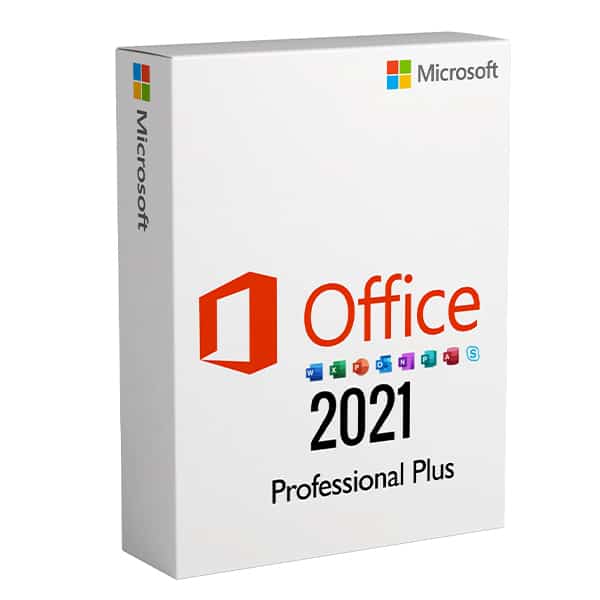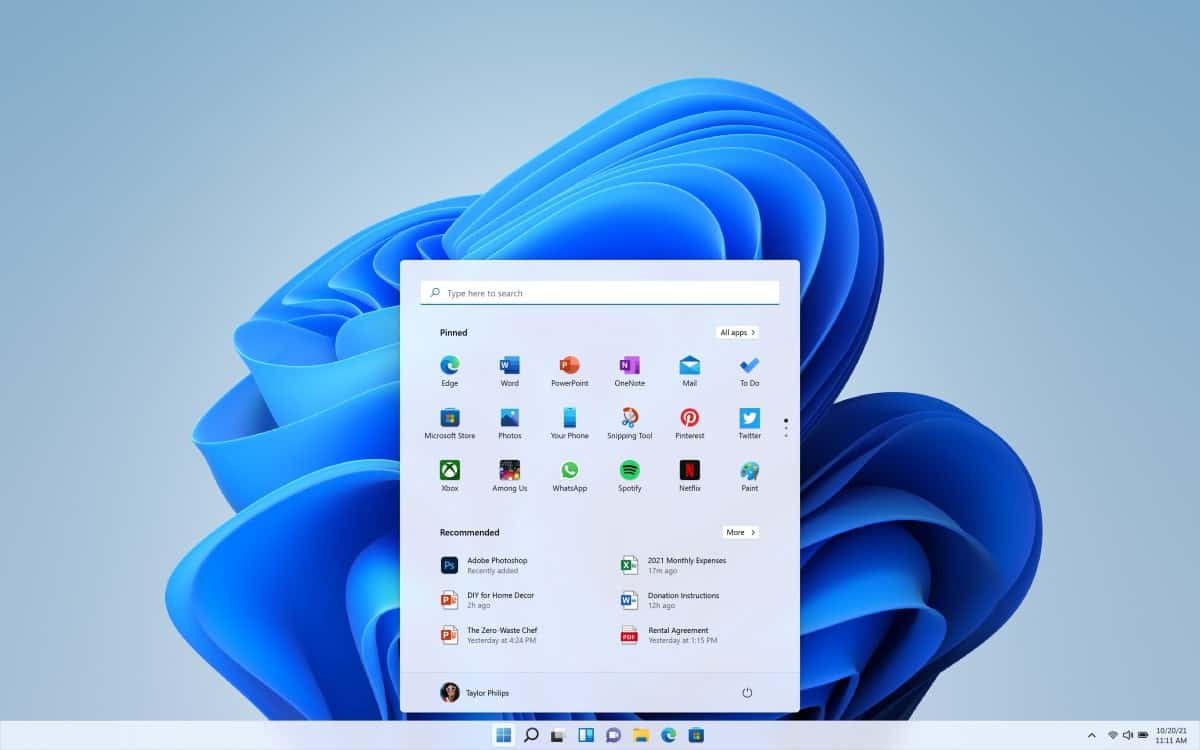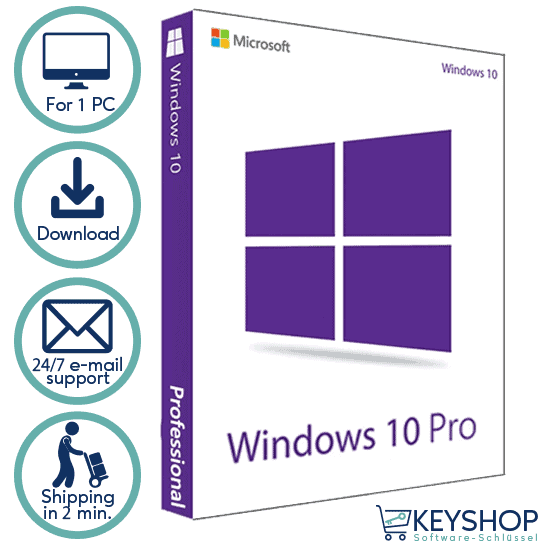Guía de instalación
Office 2010 Profesional Plus
1/2/3/4/5 PC - 32 y 64 Bits
- Procesador de 1 gigahercio (GHz)
- 256 megabytes (MB) de RAM
- 3 GB de espacio disponible en el disco duro
- Dispositivo gráfico con una resolución de 1024 × 768 píxeles
- Windows XP (SP3), Windows Server 2003 (SP2), Windows Vista (SP1), Windows Server 2008 R2
La clave que ha adquirido es un código de prepago que no es compatible con el software preinstalado. Se trata de un producto original de Microsoft. Desinstale la versión anterior de Office que tenga en su PC y reinicie el ordenador. Esto es importante para evitar problemas de compatibilidad.
Download la versión deseada con el siguiente enlace de descarga.
(Si su dispositivo tiene más de 4 Gb de RAM, le recomendamos la versión de 64 bits)
| LENGUAJE | 32 BITS | 64 BITS |
| DEUTSCH | Herunterladen | Herunterladen |
| INGLÉS | Download | Download |
| FRANÇAIS | Télécharger | Télécharger |
| ITALIANO | Scarica | Scarica |
| ESPAÑOL | Descarga | Descarga |
Una vez finalizada la descarga y la instalación del programa, introduzca la clave de activación al ejecutar cualquier aplicación del paquete Microsoft Office, por ejemplo Microsoft Word. Normalmente será lo primero que se le pida. Si no aparece ese cuadro de diálogo, puede introducir la clave de registro en el menú "Archivo", en "Cuenta" (Office 2013/2016/2019) o en "Ayuda" (Office 2010).
También puede abrir el menú Archivo -> Ayuda. Aquí puede verificar la activación del programa o cambiar la clave.
Microsoft ha eliminado gradualmente el soporte para algunos productos antiguos. Por lo tanto, la activación telefónica ya no es posible. Si tiene algún problema o pregunta durante la instalación, póngase en contacto con nuestro servicio de atención al cliente 24/7.
2/3/4/5 PC
Para las activaciones en más dispositivos, siga los pasos de esta guía en cada dispositivo que desee activar el programa.
Le deseamos que la instalación sea un éxito. Si sigue teniendo problemas o preguntas sobre la instalación, póngase en contacto con nuestro servicio de atención al cliente en cualquier momento. Le ayudaremos lo antes posible.