Nuove funzionalità in Word 2024 per Windows e Mac
7 novembre 2024Microsoft Word continua a evolversi con ogni nuova versione, offrendo agli utenti funzionalità migliorate, maggiore efficienza e un'esperienza più fluida. La versione 2024 di Word offre nuove ed entusiasmanti funzionalità che migliorano l'usabilità e incrementano la produttività su entrambe le piattaforme Windows e Mac. Sia che si stia lavorando a un documento Microsoft Word per lavoro, a scuola o per progetti personali, Word 2024 introduce numerosi aggiornamenti che rendono ancora più semplice la creazione, la collaborazione e la modifica.
Ecco una panoramica delle principali novità di Word 2024 per gli utenti Windows e Mac:
Assistenza alla scrittura con intelligenza artificiale
Uno degli aggiornamenti più importanti di Word 2024 è l'integrazione di strumenti basati sull'intelligenza artificiale. Microsoft ha migliorato la sua funzione Copilot, alimentata dall'intelligenza artificiale, per aiutare gli utenti a scrivere, modificare e perfezionare i loro documenti in modo più efficace. L'intelligenza artificiale è ora in grado di:
- Generare testo: Sia che si parta da zero o che si abbia bisogno di aiuto per ampliare un'idea, Copilot può aiutare a generare contenuti sulla base delle vostre istruzioni.
- Riformulare le frasi: L'intelligenza artificiale può suggerire frasi alternative per migliorare la chiarezza o lo stile.
- Miglioramenti grammaticali e di stile: Grazie al controllo grammaticale intelligente e alle raccomandazioni di stile, lo strumento aiuta a garantire una scrittura priva di errori e raffinata.
Strumenti di collaborazione migliorati
Microsoft Word 2024 migliora la collaborazione con funzioni di modifica e commento in tempo reale. Se state lavorando a un documento Microsoft Word con colleghi, clienti o studenti, Word ora offre:
- Collaborazione dal vivo: Più utenti possono modificare lo stesso documento contemporaneamente, con modifiche sincronizzate automaticamente ed evidenziate per chiarezza.
- Commenti e @menzioni migliorati: Gli utenti possono ora taggare persone specifiche nei commenti, rendendo più facile l'assegnazione di compiti e il follow-up dei feedback.
- Storia della versione: Un nuovo storia della versione Il pannello consente agli utenti di visualizzare le versioni precedenti del documento, di tenere traccia delle modifiche e di ripristinare le versioni precedenti, se necessario.
Miglioramenti alla modalità scura
Per coloro che preferiscono lavorare in un ambiente più scuro, Word 2024 migliora l'esperienza della modalità scura. L'aggiornamento include:
- Migliore contrasto e leggibilità: La nuova modalità scura è più facile da vedere, con un contrasto migliorato e una migliore differenziazione tra i colori del testo e dello sfondo.
- Più opzioni di personalizzazione: È ora possibile regolare con precisione la visualizzazione del tema scuro sul sistema, per un'esperienza più personalizzata.
Indice di Smarter
La nuova funzionalità di indice (TOC) di Word 2024 ha ricevuto un importante aggiornamento. La funzione TOC migliorata consente di:
- Aggiornamento dinamico: Quando si aggiungono o rimuovono contenuti nel documento, l'indice si aggiorna automaticamente per riflettere le modifiche.
- Formattazione personalizzabile: È possibile regolare facilmente la formattazione della TOC per adattarla allo stile del documento, garantendo un aspetto professionale e ben organizzato.
Caratteristiche migliorate di Accessibility
Microsoft Word è sempre stato un leader nell'accessibilità e Word 2024 continua questa tendenza con diversi nuovi aggiornamenti progettati per aiutare gli utenti con disabilità:
- Didascalie e sottotitoli in tempo reale: Gli utenti possono ora generare didascalie in tempo reale per i video e le presentazioni direttamente all'interno di Word, rendendolo più accessibile alle persone con problemi di udito.
- Supporto migliorato per gli screen reader: I miglioramenti apportati alla compatibilità con gli screen reader assicurano che Word rimanga accessibile agli utenti ipovedenti.
- 1TP6Controllore di fattibilità: Il verificatore di accessibilità integrato fornisce ora un feedback più dettagliato e suggerimenti per migliorare l'accessibilità dei documenti.
Editing avanzato di immagini e media
Word 2024 introduce nuovi strumenti per lavorare con immagini e multimedia:
- Rimozione dello sfondo: È ora possibile rimuovere lo sfondo delle immagini direttamente in Word senza dover ricorrere a strumenti di terze parti.
- Modifica dei media incorporati: Gli utenti possono modificare più facilmente i video e le immagini incorporati, adattandoli perfettamente ai layout dei documenti.
Integrazione con il cloud e miglioramenti di OneDrive
Con Word 2024L'integrazione con il cloud viene aggiornata. Ora è possibile archiviare e accedere ai documenti tramite OneDrive in modo più efficiente, offrendo:
- Sincronizzazione senza soluzione di continuità tra i dispositivi: Sia che si tratti di un PC, di un Mac o di un dispositivo mobile, i documenti vengono sincronizzati istantaneamente, consentendo l'accesso e la modifica continui.
- Opzioni di condivisione migliorate: Condividere documenti con colleghi o collaboratori direttamente tramite OneDrivecon una migliore gestione dei permessi.
Modelli aggiornati e design intelligenti
Word 2024 introduce anche un'ampia gamma di nuovi modelli ed elementi di design, dando agli utenti l'accesso a:
- Modelli moderni: Una serie di nuovi modelli professionali per curriculum, relazioni, presentazioni e altro ancora.
- Suggerimenti di layout intelligenti: In base al contenuto aggiunto, Word suggerisce ora automaticamente le opzioni di formattazione per migliorare il layout e la leggibilità del documento.
Aumento delle prestazioni e della velocità
Un altro importante miglioramento di Word 2024 è rappresentato da prestazioni migliori e tempi di caricamento più rapidi, soprattutto per i documenti di grandi dimensioni. Questi miglioramenti significano:
- Avvio più rapido: Word ora si apre più rapidamente che mai.
- Gestione dei documenti migliorata: I documenti complessi e di grandi dimensioni vengono caricati ed eseguiti in modo più efficiente, riducendo i ritardi durante la modifica e la navigazione.
Conclusione
Le nuove funzionalità di Word 2024 per Windows e Mac apportano diversi aggiornamenti interessanti che semplificano il processo di scrittura, migliorano la collaborazione e la gestione dei documenti. Che siate studenti, professionisti o persone che utilizzano Word per progetti personali, questi nuovi strumenti vi aiuteranno a lavorare in modo più intelligente ed efficiente. Grazie alle funzioni AI, agli strumenti di collaborazione migliorati e alla migliore accessibilità, Word 2024 offre qualcosa per ogni utente. Se non avete ancora effettuato l'aggiornamento, questo è il momento perfetto per sperimentare tutte le ultime innovazioni che Microsoft ha da offrire.
Siete pronti a sbloccare la potenza di Microsoft Office 2024? Acquistare ora Microsoft Office 2024 Professional Plus e migliorate la vostra produttività con le funzioni più recenti!